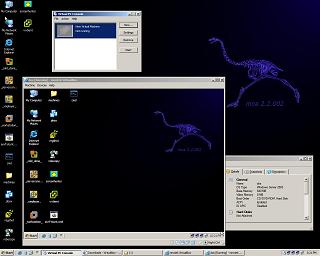MOA...why not use xp or vista.
#76

Posted 17 October 2007 - 11:59 PM
#77

Posted 18 October 2007 - 03:12 AM
sanbarrow
To run MOA do you need an operating system or it is self complete? I mean - if I have a computer with no system installed and I have this MOA image (or what?) on USB flash drive, how this starts? Or does it start some kind of operating system and run VMWare inside it? Like running mini-Linux with VMWare installed?
Just trying to understand
#78

Posted 18 October 2007 - 04:26 AM
Or does it start some kind of operating system and run VMWare inside it? Like running mini-Linux with VMWare installed?
Just trying to understand
Hey - we are discussing PEs here - this is about running VMware from a PE - this runs better than a mini-Linux with VMWare installed
#79

Posted 18 October 2007 - 04:41 AM
Is it "Ok" for some more questions?
1. Can virtual machine capture USB ports of host so that a printer or scanner can be attached to host and a system in virtual machine can install them?
2. If there is no sound support in PE but sound driver in guest system is installed, will the sound be available?
3. Are Shared Folders working so that guest has access to host folders (or available to host folders)?
4. Sorry for ignorance (I used Connectix VirtualPC before) but why VMWare? Why not, say, VirtualBox?
#80

Posted 18 October 2007 - 05:03 AM
Now that is a good question!Is it "Ok" for some more questions?

1. Can virtual machine capture USB ports of host so that a printer or scanner can be attached to host and a system in virtual machine can install them?
#81

Posted 18 October 2007 - 10:45 AM
#82

Posted 18 October 2007 - 10:53 AM
Very often there is 'I think that cannot work' and similar.
Why not wait and see and perhaps suggest what could be better.
In my opinion it is not good to use sanbarrow's energy to answer all worries, rather than to concentrate on 'bring it to work'
Peter
#83

Posted 18 October 2007 - 11:32 AM
Yes1. Can virtual machine capture USB ports of host so that a printer or scanner can be attached to host and a system in virtual machine can install them?
Think yourself - obviously NO - if the host_OS does not have sound a guest will not have sound either.2. If there is no sound support in PE but sound driver in guest system is installed, will the sound be available?
VMware "shreddered" folders are a buggy implementation - I use regular Windows-filesharing instead.3. Are Shared Folders working so that guest has access to host folders (or available to host folders)?
Shared folders may fail miserably with Office-files, timestamps, permissions ... do not even use them in regular installs either unless you are ready for a strange experience
4. Sorry for ignorance (I used Connectix VirtualPC before) but why VMWare? Why not, say, VirtualBox?
When I made the first versions - about 3 years ago - there was only VMware.
As shown in this screenshot
http://sanbarrow.com.../virtualbox.jpg
it also works with Virtual Box, it also works with Virtual PC and even Parallels ...
As VMware simply rocks much much better than anything else and has features that no other implementation has - Virtual Box or Virtual PC are no serious alternatives.
I'm a little bit disappointed about some posts here.
Very often there is 'I think that cannot work' and similar.
Why not wait and see and perhaps suggest what could be better.
In my opinion it is not good to use sanbarrow's energy to answer all worries, rather than to concentrate on 'bring it to work'
Peter - thats no problem - you should see the blockheads at VMware VMTN forum - the guys here are really open-minded compared to the comments I hear at VMTN
Since I implemented a tool to administrate the HiEnd VMware ESX-server some more interest is showing up in VMTN as well.
Funny aside: VMware also offers a PE-version of their Converter-tool but it only has a part of the features that MOA has.
http://communities.v...99311?tstart=45
#84

Posted 18 October 2007 - 02:51 PM
The ability to use USB-based hardware with virtual machine is really great! It means using printer, scanner and other devices is possible when in PE build if they are USB-enabled
No sound in guest if host doesn't have it... So sound-multimedia support in PE build is a must/would be a big advantage (using computer without sound is a bit strange to me
Shared folders... I though of them as a some mean to connect guest system with outside world. I think Windows-filesharing would be fine but doesn't it mean that network support for VMWare should be enabled too? Interesting... So web application also can be used when in PE
#85

Posted 18 October 2007 - 06:43 PM
Shared folders... I though of them as a some mean to connect guest system with outside world. I think Windows-filesharing would be fine but doesn't it mean that network support for VMWare should be enabled too? Interesting... So web application also can be used when in PE
Shared folders to connect to the outside world ???
Hey man - it is 21th century - you no longer use drums to talk to the tribe from the next valley
Sorry - I find this idea completely absurd - of course VMs have network in PE.
See here:
http://sanbarrow.com/moa2/moa2-058.jpg
This is a screenshot of an older version - it shows how I use a OpenBSD VM to dial german DSL - the PE, a NT 4 VM and 2k3 VM are using the OpenBSD's network connection via NAT.
If I had scanned the box with a portscanner at that time - it would have looked like a OpenBSD box only.
By te way - you can create honeypots with a Moa and a couple of VMs on a USB-disk.
In some of my tests I had 7 or 8 VMs running at the same time ...
#86

Posted 18 October 2007 - 09:56 PM
This is not an ideaSorry - I find this idea completely absurd - of course VMs have network in PE.
PS Hey, man! I was helping you to make things clearly for others like me (not a big computer gurus). I didn't understand the purpose of your project untill started asking some questions and receiving some answers. If you don't need this - that's Ok with me
#87

Posted 18 October 2007 - 11:50 PM
PS Hey, man! I was helping you to make things clearly for others like me (not a big computer gurus).
Sorry - if my response sounded strange or offensive - that was not intended - I ain't a guru either - this is just a hobby ...
About the drums
Oleg - a VM I run from the PE can access the local disks without problems.
Thats why I didn't understand your question about shared folders - you will not need them at all.
If you start a VM from the PE you can edit its setting - when you want you assign one of the local disks to the VM.
You should unmount them in the PE first to prevent filesystem-corruption.
#88

Posted 19 October 2007 - 07:28 AM
Wow! I forgot about this feature!If you start a VM from the PE you can edit its setting - when you want you assign one of the local disks to the VM.
So I can use boot in RAM with a small basic PE build (enabled networking and possibly multimedia - sound support), start VMWare, define image with operating system (image maybe even on other media) and then have FULL operating system with maximum functionality (no restrictions for installing ANY program, USB printers and scanners, even USB Blutooth and CDMA modems!). Great!
But some hardware functionality is needed from PE in order this guest OS acts like real installed on hard disk OS: sound (multimedia?), ports, PCMCI, etc. (some more hardware support?).
#89

Posted 19 October 2007 - 08:06 AM
Basically in order to run my favorite OS on ANY computer I only need one media (USB, CD, etc.) with a small PE build including VMWare, image with OS and a lot of drivers for different hardware (from driver packs?).
I also will need a set of USB devices that I want to use: USB CDMA modem, USB WiFi card, USB Bluetooth, maybe some other USB devices (those are usually small things that can be carried in a pocket
Let's imaging I come to my freind, take a few USB sticks (modem, wifi, bluetooth and just flash card), boot his computer into full featured OS even if he doesn't have a hard disk (or it's corrupted and needs reparing). Wow!
#90

Posted 19 October 2007 - 03:27 PM
Hey - welcomeAnd more I think about it, more excited I become
Oleg - I see you are much more interested in this USB-stuff than I ever was - I only have USB-disks.
Workstation 6.0.2 was just released - and this time I will see to get the full USB-implementation.
By the way - if you boot into a PE running in RAM and have a large ramdisk you can also run VMs from DVD.
This is a little bit tricky to set up - but if you have been through the procedure once its easy.
#91

Posted 19 October 2007 - 09:38 PM
Sorry for my intrusion: that screenshot (and that project) allured me as rarely is occurred (taking out nothing to WB project).With my MOA - layout I only need to write plugins for apps that need kernel drivers which can not be launched easily otherwise.
Hey - I can run things like Virtual PC or Virtual Box from MOA without writing a plugin - I just install them when I want to use them.
In my small way, and for that I've understood, I like it and I would like to learn more.
I use XP_SP2 (Italian, also under VM) and Vista Ultimate (English), but I would like own W2003 to try MOA.
Furthermore I've used VMware Workstation for not long time (bloat apart, I like it too) and now I find very interesting those described scenarios.
That's all, thank you!
#92

Posted 20 October 2007 - 01:06 AM
Not exactly in USB-stuff but in getting fully functional system with all possible hardware support :wink:Oleg - I see you are much more interested in this USB-stuff than I ever was - I only have USB-disks.
I've heard about it. But not understood completely. Maybe some day there will be a tutorial :wink:By the way - if you boot into a PE running in RAM and have a large ramdisk you can also run VMs from DVD.
This is a little bit tricky to set up - but if you have been through the procedure once its easy.
#93

Posted 20 October 2007 - 01:18 AM
http://sanbarrow.com...topic.php?t=211
it still works this way but I guess only hardcore VMwarians may understand the slang
I guess a more detailed howto will be needed soon
#94

Posted 20 October 2007 - 10:14 AM
Sorry for repeting but I think it'll clear in this way:Oleg - I see you are much more interested in this USB-stuff than I ever was - I only have USB-disks.
It is not that I like USB-stuff very much, but USB-staff let me have all functionality I want and can't even have for now in PE. For example: I can't get my scanner or bluetooth working in PE but I could get it working through the guest system with USB connection
Just wondering: I like old games (occasionally of course
#95

Posted 20 October 2007 - 10:56 AM
I can't get my scanner or bluetooth working in PE but I could get it working through the guest system with USB connection
Some time ago I used a scanner through a 2k-VM running from PE - haven't tried in latest Workstation as my scanner died of old age.
Oleg - as far as I know Doom works in a VM - but I never seen it myself. Just reports at VMTN that I remember
#96

Posted 20 October 2007 - 02:36 PM
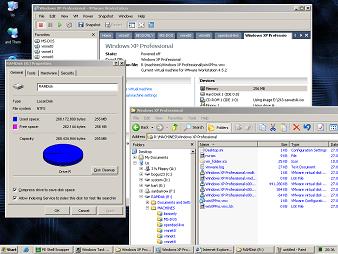
http://sanbarrow.com...ramdiskfull.jpg
You can NOT do this
RAMDISK: 256 MB NTFS compressed
Have a look at the explorer-window. I had started an XP-installation into a VM I had newly created in the ramdisk.
As CD-install device I used an ISO from a local disk.
Obviously after a short time VMware complained as it was running out of space.
Note the "windows xp*-s001.vmdk file which has already grown to 441Mb.
At the same time the XP-installation still thought it had enough space - it thought it was writing into a 8 Gb disk.
Interesting to note that the PE itself behaved stable though running out of ramdisk space after the XP-VM's virtual disk had expanded to more than 400 MB in the ramdisk.
If you use larger ramdisks or smaller guests you can really install guests into VMs in RAM.
#97

Posted 21 October 2007 - 04:08 AM
I had this on my todo-list since quite a while - now it works.
Latest MOA can autostart a VM in VMplayer in fullscreen mode as the main shell.
No user-interaction at boot-time is possible - or necessary.
Network is configured via DHCP
The VM that should be autostarted can be located on DVD / local disk or in network.
If you take one from network you must set a server and mount a share where the VM is stored - this can be preconfigured in the penetcfg.ini.
This can be used on diskless hosts !
When the VM is ended the PE is shutdown.
User has no direct access to the local filesystem. He can not interact directly with the PE.
Any suggestions welcome ...
#98

Posted 21 October 2007 - 05:48 AM
Great!
But this one is questionable:
This option may be needed for regular users that use the same connection type on the same computer.No user-interaction at boot-time is possible - or necessary... User has no direct access to the local filesystem. He can not interact directly with the PE.
But take me: I use ADSL, CDMA, Dial-Up, WiFi connections (all on the same computer but may boot on other computers too some time). How can I know which one I'm going to use next time?
Suggestion: make interaction with PE optional for advanced users
#99

Posted 21 October 2007 - 02:33 PM
If you add 3 entries to the moa.ini configuration file - it will boot in this mode.
This is not useful for repair - system rescue usage at all.
It maybe useful in constellations where you want to allow strangers access to a preconfigured VM
without having to be afraid that they can mess it up.
Maybe in a hotel ... or ...
#100

Posted 21 October 2007 - 11:43 PM
Chainbooting into a VM
Watch this video (zipped vmware codec)
http://sanbarrow.com...oakioskmode.zip
It shows non-interactive bootup into a Knoppix-VM.
Cool - now got to think about scenarios where this is useful
1 user(s) are reading this topic
0 members, 1 guests, 0 anonymous users