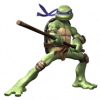@homes32
Maybe you can help me here; Win7 PE 32 bit.
My first error was that I didn't accept the license agreement when building this PE. I can't find a mention of this at all in your original post; might be worth noting as the average user won't think to do this.
Second error has yet to be resolved. I finally get the program on my PE but it refuses to scan any selected drive; say even the X:/ drive or flash drives in my virtual box. It reports back an error of "Target is not Windows 2000 or later". Is this typical or am I doing something incorrect?
you should always look at a new script before running it for the 1st time!

Issue #2:
The "Choose Windows Directory" dialog you are seeing is not for choosing the directory for Malwarbytes to scan.
this script uses
paraglider's runscanner to load registry hives from an offline system for scanning. the error message you are receiving is because you are not choosing a valid windows folder for an offline system.
normally you will not see this dialog because runscanner will automatically find and load the windows directory of any offline installations it can find without bothering you, but since you are trying to test from a virtual machine, I'm guessing you don't have a hard drive with a windows install available to the machine. that is why you are being prompted to choose a windows directory.
you cannot choose the running system's windows folder, so if you want to test by scanning your PE's windows folder use the Malwarebytes' AntiMalware (No Runscanner) shortcut in the start menu.
In short to properly use mbam you must use
one of the following methods:
- boot your PE on a computer with windows installed
- mount a harddrive image containing windows to your virtual machine you are testing on
- use the Malwarebytes' AntiMalware (No Runscanner) shortcut in the start menu.
I hope that makes some sense to you. feel free to ask for clarification if you are still confused.
regards,
Homes32