winXP cd with grub4dos
#51

Posted 18 May 2010 - 03:36 PM
#52

Posted 18 May 2010 - 04:22 PM
Well, not a good judge, as I very rarely build a PE, having, like you have, my "personal builds" I am used to.I think you'd be a good judge of what micro-Windows project to use, Wonko the Sane. I have my own 204 MB full Windows XP SP2 Pro RAM disk image that I use for everything, but that doesn't help apemax.
Among the winbuilder projects the easiest should be one of Amalux's frozen builds, AFAIK:
http://www.boot-land...?showtopic=4111
Though Lancelot wouldn't agree much
http://www.boot-land...showtopic=10906
Wonko
#53

Posted 19 May 2010 - 12:15 PM
so i did that and started the RC and on the bit where you choose which windows installation to login to there was two. my xp installation was there.After you have written the changes, try re-running CHKDSK.
so i ran CHKDSK and it scanned the xp partition. it came up with the normal stuff like size, free space, and all of that as well as "this volume has one or more errors" so i ran CHKDSK /r and it scanned again and this time it didn't say there were any errors. so i tried to start xp and it booted.
yes it finally works.
so now all i need to do is fix grub. seeing as it won't load any menu.lst's.
#54

Posted 19 May 2010 - 01:16 PM
#55

Posted 19 May 2010 - 02:05 PM
GOOD.so i tried to start xp and it booted.

yes it finally works.thankyou very much.
WAIT a minute.so now all i need to do is fix grub. seeing as it won't load any menu.lst's.
Do as Sha0 suggested, post again first 100 sectors.
It is very probable that resetting the "right" geometry has made the Linux partitions go "beserk".
You should:
- re-format/re-install the Linux system WITHOUT installing GRUB to the MBR (but rather on the Linux partition)
- run a MBRFIX or fixmbr to re-install the "normal" XP MBR
- add to your BOOT.INI an entry for grldr (and grldr+menu.lst files to the XP partition) or use BOOTPART to create a redirecting bootsector to the Linux partition (old method)
- STOP fiddling with the MBR until you know what you are doing

Wonko
#56

Posted 19 May 2010 - 03:06 PM
Do as Sha0 suggested, post again first 100 sectors.
It is very probable that resetting the "right" geometry has made the Linux partitions go "beserk".
ok i'll post them.
but this was happening before i put the right geometry in the mbr and before i started changing the mbr geometry settings. as i said here:
well it was... now when i try to boot it go's to the grub command shell. there's still a menu.lst there.ok well i did try to disable the "boot default after 5 seconds" by commenting it out with "#" in the menu.lst but i did get it back the way it was though and i don't see how that could be the problem.
#57

Posted 19 May 2010 - 03:35 PM
Ditto on theSTOP fiddling with the MBR until you know what you are doing
Since this has been confusing and I've not been able to reproduce the failure in tests, I wanted to share this little bit of info... The disk appears to be 58605120 sectors. This is judging by where the last partition ends. Interestingly, we notice some co-incidences regarding 240- and 255-head geometries:
Partition Start Length 240-head 255-head 1 63 39070017 0/ 1/1 0/1/1 2 39070080 18892440 2584/ 0/1 2432/0/1 3 57962520 642600 3833/120/1 3608/0/1 Disk-End 58605120 N/A 3876/ 0/1 3648/0/1We see that the first and second partitions begin on a nice cylinder boundary using either 240 or 255 heads, but that partition 3 begins on a nice cylinder boundary only for the 255-head geometry. This is congruent with Wonko the Sane's suggestion that Linux simply used a 255-head geometry (which is a nice default for Windows and Linux both, it would seem).
I still don't understand why this impacted CHKDSK... I've run some tests and changed geometry params in the MBR and can't reproduce this failure.
#58

Posted 20 May 2010 - 09:50 AM
sorry about the picture quality.
err... no.@apemax
You do have an XP install CD, right?
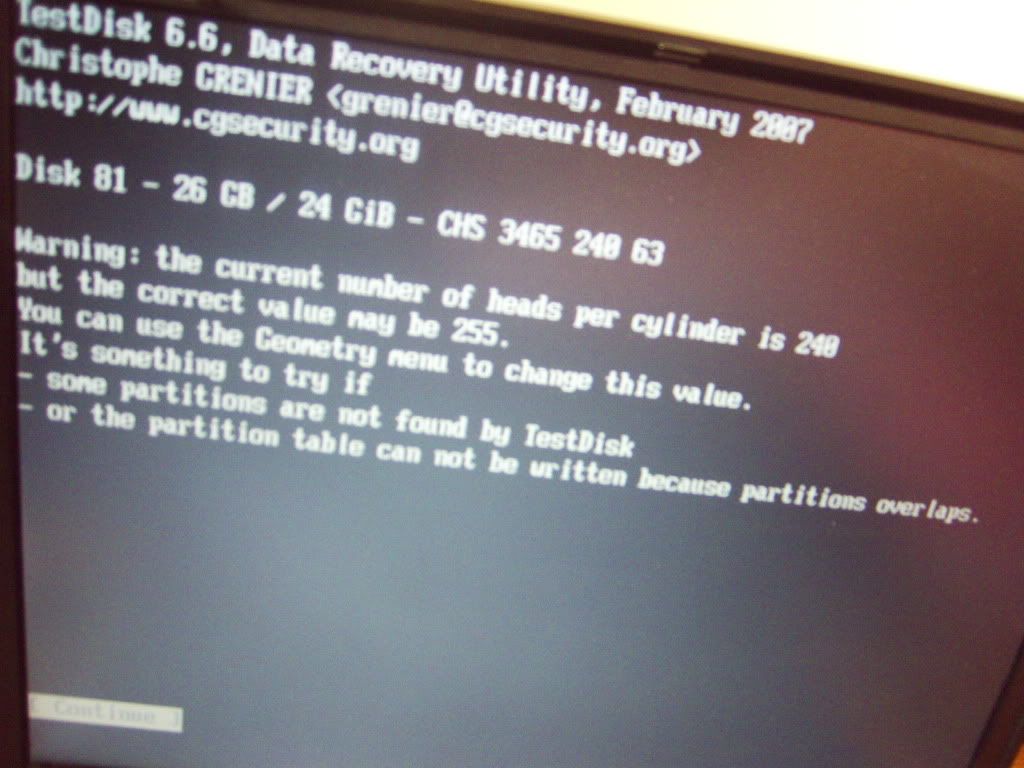
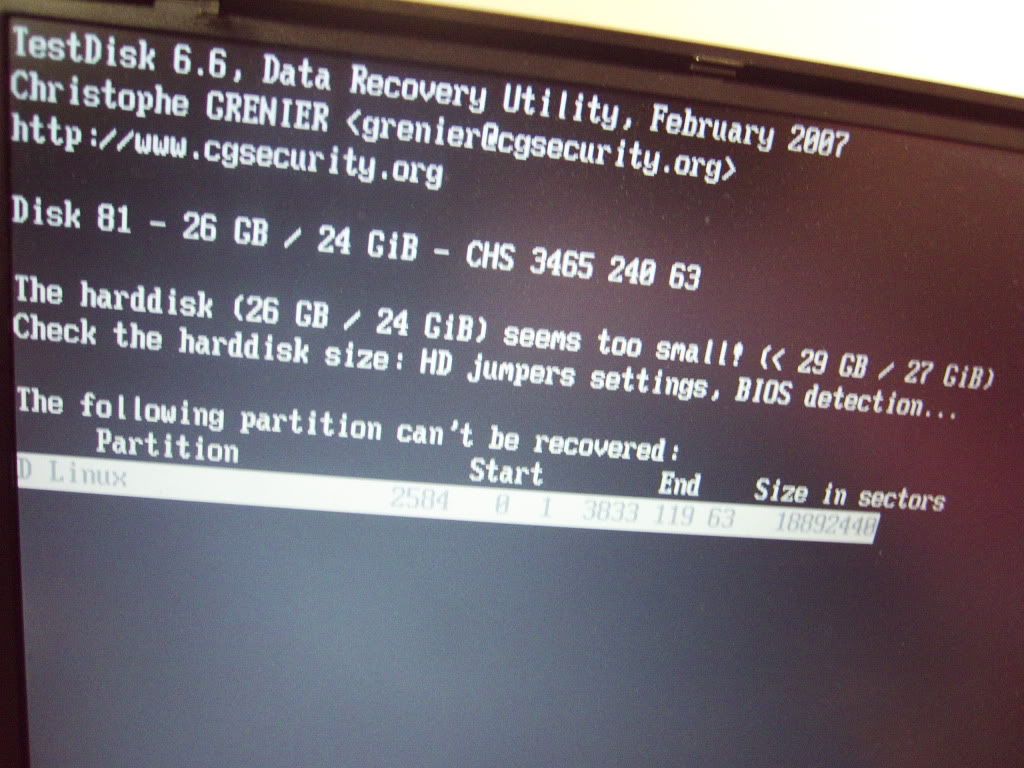
#59

Posted 20 May 2010 - 10:02 AM
Re-read, this time slowly, post #55 above.
AGAIN:
- STOP fiddling with that hard disk
- you were EXTREMELY lucky in that you succeeded in recovering the XP partition
- you NEED to RE-INSTALL the Linux System WITHOUT touching the XP partition
It is not worth the time and the risk of damaging again the XP partition, EXPECIALLY since you don't have an XP CD handy, to try and repair the Linux ones.
Wonko
#60

Posted 20 May 2010 - 10:17 AM
1: would run fairly well on 128MB of ram.
2: that is fairly easy to install and that won't do the same as debian did.
3: that preferably can boot from grub4dos or syslinux to install and is a net install or fairly small?
seeing as i don't have that much space left on my usb stick.
#61

Posted 20 May 2010 - 11:55 AM
#62

Posted 20 May 2010 - 01:44 PM
http://www.damnsmalllinux.org/
still you are "Debian based".Damn Small is small enough and smart enough to do the following things:
- Boot from a business card CD as a live linux distribution (LiveCD)
- Boot from a USB pen drive
- Boot from within a host operating system (that's right, it can run *inside* Windows)
- Run very nicely from an IDE Compact Flash drive via a method we call "frugal install"
- Transform into a Debian OS with a traditional hard drive install
- Run light enough to power a 486DX with 16MB of Ram
- Run fully in RAM with as little as 128MB (you will be amazed at how fast your computer can be!)
- Modularly grow -- DSL is highly extendable without the need to customize
In any case a "small" distro that can be pre-viewed/tested from CD or USB and later installed to hard disk, if you like it.
Here is a list of the Knoppix based ones (like DSL):
http://www.knoppix.n..._Customisations
Morphix was an excellent one IMHO, but was discontinued a few years ago.
Based on slackware:
http://www.nimblex.net/index.php
Another smallish one:
http://puppylinux.com/
There are tens of these, it's hard to say which one can be advised.
Wonko
#63

Posted 21 May 2010 - 08:22 AM
well as you know i couldn't use dd but thanks to this thread:Is it at all possible to see your MBR and NTFS boot record, still?
http://www.boot-land...amp;#entry81190
i used hdhacker to get them and here they are:
http://www.mediafire.com/?nzygfyzby3h
i'll install dsl but do you know of any distro that is just the base OS so you can add what you want to it?
also how to i do fix the mbr so the windows bootloader loads?
#64

Posted 21 May 2010 - 12:02 PM
"Base OS" for Linux might be difficult to define. Linux kernel + BusyBox would be about as small as might be practical. Tiny Core and DSL are both quite slim, and both allow you to install additional packages.
Thanks a lot for sharing your MBR and NTFS boot record.
Use the Recovery Console and the FIXBOOT command to fix the NTFS boot-sector, and/or FIXMBR to fix the MBR with Windows-standard boot code.
#65

Posted 21 May 2010 - 12:34 PM
no problem.Thanks a lot for sharing your MBR and NTFS boot record.
well maybe something where you start off with just a basic install: just a terminal, no gui, no other software. just the core of a linux system. so you can add whatever you want."Base OS" for Linux might be difficult to define. Linux kernel + BusyBox would be about as small as might be practical. Tiny Core and DSL are both quite slim, and both allow you to install additional packages.
yeah that could be interesting. thanks.You might also enjoy TinyHexer for hex-editing, disk access, memory access.
ok thanks.Use the Recovery Console and the FIXBOOT command to fix the NTFS boot-sector, and/or FIXMBR to fix the MBR with Windows-standard boot code.
#66

Posted 21 May 2010 - 07:14 PM
yeah that could be interesting. thanks.
You might also enjoy TinyHexer for hex-editing, disk access, memory access.
Guess what I used to check your data?
http://www.boot-land...?showtopic=8734
Another smallish "reference/tool" that may come handy to manage partition data:
http://www.boot-land...?showtopic=2959
Wonko
#67

Posted 22 May 2010 - 01:07 PM
thanks for the links. very helpful.Guess what I used to check your data?
http://www.boot-land...?showtopic=8734
Another smallish "reference/tool" that may come handy to manage partition data:
http://www.boot-land...?showtopic=2959
any thoughts on:
well maybe something where you start off with just a basic install: just a terminal, no gui, no other software. just the core of a linux system. so you can add whatever you want.
ohh and i used Fixboot and Fixmbr so now the mbr is fixed.
1 user(s) are reading this topic
0 members, 1 guests, 0 anonymous users













