I'm not sure what that means.1) selecting "display properties-->none"
Could this be done by a call like this:2) "refresh screen" (==>so it cleans the screen of previous info)
rundll32.exe user32.dll,UpdatePerUserSystemParameters
Regards,
Galapo.
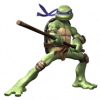
Posted 27 October 2009 - 10:38 PM
I'm not sure what that means.1) selecting "display properties-->none"
Could this be done by a call like this:2) "refresh screen" (==>so it cleans the screen of previous info)
rundll32.exe user32.dll,UpdatePerUserSystemParameters
Posted 27 October 2009 - 10:42 PM
right click on desktop, click properties, on "Display Properties" select "Desktop" at the top, on "Background" list select "(None)"I'm not sure what that means.
Posted 27 October 2009 - 10:54 PM
reg add "HKCU\Control Panel\Desktop" /v Wallpaper /f rundll32.exe user32.dll,UpdatePerUserSystemParameters
Posted 27 October 2009 - 11:00 PM
Could this be done by a call like this:
rundll32.exe user32.dll,UpdatePerUserSystemParameters
Error in user32.dll
Missing entry:updateperusersystemparameters
Posted 27 October 2009 - 11:03 PM
You must specify 'UpdatePerUserSystemParameters' and not updateperusersystemparameters!than I use rundll32 line you wrote, an error screen came.
Posted 27 October 2009 - 11:10 PM
reg add "HKCU\Control Panel\Desktop" /v Wallpaper /f rundll32.exe user32.dll,UpdatePerUserSystemParameters
Posted 28 October 2009 - 01:50 PM
the thing I don't like about this is that it wipes the wallpaper.


now all homes32 needs is adding this to runbginforeg add "HKCU\Control Panel\Desktop" /v Wallpaper /f rundll32.exe user32.dll,UpdatePerUserSystemParameters
Posted 28 October 2009 - 11:12 PM
ups, yes you are right, i missed that since i dont use wallpaperthe thing I don't like about this is that it wipes the wallpaper.
wallpapername,
see it now? the temp path gets changed from full expanded path (shown in a offline regedit of the software hive before boot) to old DOS 8.3 style path (what it shows in windows environment var)the 2nd and remaining times. the odd thing of it is if you don't have BgInfo startup automatically and manually start it after LiveXP boots it will use the 8.3 format right away. so it would seem that after the 1st time *something* accesses the expanded temp variable windows crunches it down to 8.3
Echo %temp%you should get something like that:
C:\DOCUME~1\ADMINI~1\LOCALS~1\TempSo this line works properly without need of quotes
copy %systemroot%\explorer.exe %temp%As a result, you can see lots of batches (.cmd, .bat) around internet that use %temp% without quotes
Posted 29 October 2009 - 02:56 PM
this is one of the options I am considering and is easy to implement as I already have the functions in place from the "edit" mode.2) Universal solution:
Bginfo saves original wallpaper name with extension (before it modifies). Lets call it Homes32Wallpaper.bmp
you can read the original wallpaper file name from bginfo registry (HKCU\software\winternals "Wallpaper" "Homes32Wallpaper.bmp")
than remove the extension and regwrite it to desktop wallpaper value (reg add HKCU\Control Panel\Desktop\Wallpaper "Homes32Wallpaper")
make refresh - rundll32.exe user32.dll,UpdatePerUserSystemParameters
start bginfo
I hope it works this time ?
Posted 30 October 2009 - 02:40 AM
Posted 02 November 2009 - 11:02 PM
I'm glad you find it useful.Thanks,
I found on at least VistPE the the refresh option is a must to get the IP or any network info. This seems to load after BGInfo.
Only issue with the refresh is when it does the refresh it collapses the start menu.
Cheers
Posted 08 November 2009 - 09:20 PM
Posted 29 October 2010 - 04:20 AM
Posted 02 May 2011 - 06:16 PM
0 members, 1 guests, 0 anonymous users