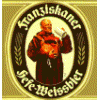that tray option is wonderful

it even gives you the right click option . and delete all files upon exit .
but unfortunately i still did not get you how you made it using that sfx modules . i am really amazed by the size . the same folder winrar 3.90 compressed to 61 MB , and 7z did it in only 31 MB . amazing

ok i have seen the following in avira.sfx in rebuildsfx folder .
InstallPath="B:\\Antivir\\"
ExtractTitle="Installing Avira Antivir v9"
GUIMode="1"
GUIFlags = "1 + 32"
OverwriteMode="0"
RunProgram="%%T\\AV_Tray.exe -DropSFX"
;!@InstallEnd@!
i believe it is the right code ?
and where i issue the commands you mentioned above ? should i right click " rebuildsfx ' open command prompt here " then issue command you mentioned above ?
by the way i have just tried 7zip silence , i just 7zip your extracted folder , give it the program name to execute after extract , and it made me the sfx file . but it lacks the one major feature which is " path where to extract that sfx " .
because in pe , i guess it is good to use
B: instead of
%temp% ?
i ll have to use 7zip now in future for all my needs in sfx , and may be i ll ask help that how i can delete the extracted archives after i exit the program , may be with a bat file that first will call the required exe to run , then kill the target directory when program exits ?
thank you so much for the great solution . and by the way you can use tinypic for pic uploads ...