
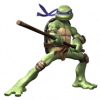
Wireshark + WinPcap
#26

Posted 24 June 2009 - 12:26 PM

#27

Posted 24 June 2009 - 01:45 PM
i don´t know, i have probing in this moment with
Hive_Load,HKU
reg_add,0x1,"%reg%\Microsoft\Windows\CurrentVersion\RunOnceEx\zRun","NetGroup Packet Filter Driver","%CDDrive%\Programs\WinPcap\npf_mgm.exe -s"
Hive_Unload,HKU
The program wireshark and winpcap driver run in from cd, no memory.
by your screenshot you are indeed having a problem with the WinPcap driver loading.
if you are using VistaPE the driver is loaded by VistaPE Loader. not the registry.
JonF, do you know if VistaPE Loader does any logging?
#28

Posted 24 June 2009 - 04:28 PM
#29

Posted 25 June 2009 - 12:36 PM
I don't think it does. And if it does I don't know how to activate it.JonF, do you know if VistaPE Loader does any logging?
Certainly WIn7PE is the wave of the future, and it seems that VistaPE is moribund.
#30

Posted 25 June 2009 - 01:19 PM
very trueCertainly WIn7PE is the wave of the future, and it seems that VistaPE is moribund.
#31

Posted 25 June 2009 - 02:44 PM
True but needs a Hero to publish (instead of saving at homepc) all updates/fixes around boot-land (so far i read) at least in a packageCertainly WIn7PE is the wave of the future, and it seems that VistaPE is moribund.
Who will save VistaPE princess
pic 1 http://th04.devianta...nintendo_fc.jpg
pic 2 http://izismile.com/...ve_princess.jpg
@homes32
With your next version of your script can you change
AddAutoRun,"NetGroup Packet Filter Driver","%CDDrive%\Programs\WinPcap\npf_mgm.exe","-s",3to
//history04 AddAutoRun,"NetGroup Packet Filter Driver","%CDDrive%\Programs\WinPcap\npf_mgm.exe","-s",3It seems this line have no effect on LiveXP, please test. Also if needed I agree with JonF runoncex fix
#32

Posted 25 June 2009 - 03:42 PM
#33

Posted 25 June 2009 - 04:26 PM
will this run before or after Network is started?Also if needed I agree with JonF runoncex fix
#34

Posted 25 June 2009 - 04:49 PM
#35

Posted 25 June 2009 - 05:00 PM
yes. the WinPcap driver will not load unless network support is started (running).is diferent if run after or before thath network is started?
#36

Posted 25 June 2009 - 05:05 PM
Seems to me ControlSet001\Services\NPF you add is enough for wireshare on LiveXP !
AddAutoRun,
is not used in any livexp scripts and I believe it does nothing now. I guess it was once used with autoruns.Script in the past to add a autorun.cmd to be executed at startup !! (not sure).
Anyway,
Here is the "modified script"+"log file"+"picture from vmware"
http://lancelot.winb...0625_194440.rar
I open LiveXP, start Penetwork manually (auto disabled) , than i double click wireshark at desktop. Everything seem to work nicely.
edit: typo fix
#37

Posted 01 July 2009 - 03:01 PM
let me know if if there are any issues!
*edit*
Please confirm if you can successfully build in win7pe. everything seems to be working fine but I would like a couple of other confirmations before making support "official"
#38

Posted 30 July 2009 - 02:33 PM
Please confirm if you can successfully build in win7pe. everything seems to be working fine but I would like a couple of other confirmations before making support "official"
#39

Posted 22 September 2009 - 07:10 PM
#40

Posted 09 November 2009 - 06:35 PM
#41

Posted 18 November 2009 - 03:37 PM
#42

Posted 18 December 2009 - 07:05 PM
#43

Posted 02 February 2010 - 03:34 PM
#44

Posted 05 April 2010 - 01:24 AM
#45

Posted 25 July 2011 - 04:41 AM
It was a good script to look at to see a working example . Plus I want Wireshark
The Link has change . I edited the script in Notepad from :
%WiresharkURL%=http://media-2.cacetech.com/wireshark/win32/wireshark-win32-1.2.7.exe
in [variables] to:
%WiresharkURL%=http://wiresharkdownloads.riverbed.com/wireshark/win32/wireshark-win32-1.6.1.exe
It downloaded and installed fine . Sorry I haven't got to the fixing scripts stage or creating and uploading bit yet , but needed to fix that. If someone could fix the hosted one that might help others thxs .
#46

Posted 25 July 2011 - 01:40 PM
Thxs Homes32,
It was a good script to look at to see a working example . Plus I want Wireshark
The Link has change . I edited the script in Notepad from :
%WiresharkURL%=http://media-2.cacetech.com/wireshark/win32/wireshark-win32-1.2.7.exe
in [variables] to:
%WiresharkURL%=http://wiresharkdownloads.riverbed.com/wireshark/win32/wireshark-win32-1.6.1.exe
It downloaded and installed fine . Sorry I haven't got to the fixing scripts stage or creating and uploading bit yet , but needed to fix that. If someone could fix the hosted one that might help others thxs .
Hi Fairbod,
glad you were able to easily update the link. that was the reason for making the variable available at the top of the script. I should have an updated script posted by the end of the week with the newer version links and updated winpcap.
regards,
Homes32
0 user(s) are reading this topic
0 members, 0 guests, 0 anonymous users













