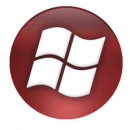pe21
#26

Posted 30 April 2008 - 12:51 PM
thank you for this project. but all programs are useless if i choose amd64 source ;_;
I spend many days to find something like desktop shell for WINPE(amd64) but i didnt find anything.
Do you have some tip?
Do you plan to add feature to add programs by peimg?
Thank you again
Edit:
i did some work on winpe (amd64) if you want i have some tips for sysinternals tools. you need add procexp64.exe for Process Explorer on AMD64
programs for amd64:
JkDefragCmd64.exe, JkDefrag64.exe
MBRWiz64.exe
depends.exe - but amd64
#27

Posted 30 April 2008 - 01:19 PM
It is nice to hear from you.
Hi allanf,
thank you for this project. but all programs are useless if i choose amd64 source ;_;
I spend many days to find something like desktop shell for WINPE(amd64) but i didnt find anything.
Do you have some tip?
... no! I only have x86. How does emergeDesktop shell look with amd64.? Not working at all?
Perhaps a message box should pop up when a user selects 64, advising that only PE Tools, and no additional programs will be installed... until we find some...
Do you plan to add feature to add programs by peimg?
I have been looking for WinPE Update files from MS to test installing with peimg, but have not seen any released. I was not aware that programs are able to be installed with peimg. If it is possible, then we can certainly do it!
Edit:
i did some work on winpe (amd64) if you want i have some tips for sysinternals tools. you need add procexp64.exe for Process Explorer on AMD64
programs for amd64:
JkDefragCmd64.exe, JkDefrag64.exe
MBRWiz64.exe
depends.exe - but amd64
Thank you.
Before you do any more work on pe21, I will post the latest beta so you can see where I'm up to. Please give me a minute.
#28

Posted 30 April 2008 - 01:31 PM
Problem with WinPE amd64 is no 32 bit code.
emergeDesktop is based on MinGW and they plan amd64 code in future. not in near future ;o(
I found some programs for peimg. Created by Michael Niehaus. http://www.deployvis...73/Default.aspx
#29

Posted 30 April 2008 - 02:03 PM
#30

Posted 30 April 2008 - 02:50 PM
OK. Thanks for the info. Will need to prevent the shell for amd64. That's too bad.emergeDesktop collaps under amd64 and reboot system. only one possibility is cmd.
Problem with WinPE amd64 is no 32 bit code.
emergeDesktop is based on MinGW and they plan amd64 code in future. not in near future ;o(
An idea about programs. Please see the screenshots. There are now three files for the project - two .scripts and one .project - which allows a single page for 'additional programs'... how about seperate pages for x86, amd64, and ia64 programs?
Also, included wpeutil commands in StartMenu - createpagefile, firewall, initializenetwork; and option in Winbuilder Interface to wpeutil 'wait for removeable storage' ... not sure what it does ... if selected it is first entry in startnet.cmd
Please note that most new programs for this beta do not have auto-downloads (WebGetIfNotExist) yet, and require certain files and folders in 'peArchiveDir' folder.
I found some programs for peimg. Created by Michael Niehaus. http://www.deployvis...73/Default.aspx
Very good. I would like to see BGInfo option to automatically startup.
EDIT: I should have downloaded the .zip before opening my mouth! The autorun is not Sysinternal's 'autoruns' ... it's something entirely different... ignore the following ... sorry.
Autorun... hmmm .... I don't know about separating individual SysInternals apps from the Suite? The Winbuilder Interface for selecting programs could become too long. But I will try it with peimg... the installation method sounds very interesting.
ADSI ... I don't know what it does. Is it good to include?
Keyboard and timezone config. Yes! GUI for wpeutil commands?
Something else to do... Resolution changer... I'm looking at this ATM folllowing work by Galapo for LiveXP ... resswitch and rescopy.
Thanks again for your interest.
Regards
HTAs. Do you mean for amd64 with only cmd. No shortcuts, etc? That's OK?
#31

Posted 01 May 2008 - 01:05 AM
#32

Posted 01 May 2008 - 08:31 PM
i didnt try yet, but i am sure it can be done
you should have asked me man
greetings friend
Damian666
#33

Posted 02 May 2008 - 12:30 AM
MAYBE i can make a resolution changer for you man...
You know how to put a smile on someone's face!
I have a spare (sad) laptop that would be ideal for testing... not sure what it's resolution is... can only be booted from PE CD. It will be ready in ten hours time...
... or Virtual PC? It won't break anyhthing?
When you're ready, start a new thread and tell me what I need to do!
Regards
#34

Posted 02 May 2008 - 01:15 AM
SetResolution.exe should work for you, no?Something else to do... Resolution changer... I'm looking at this ATM folllowing work by Galapo for LiveXP ... resswitch and rescopy.
Regards,
Galapo.
#35

Posted 02 May 2008 - 01:52 AM
SetResolution.exe should work for you, no?
Regards,
Galapo.
I'm reasonably happy with the default 800x600, and haven't tried anything at all... except a 'setres.exe' included with geezery's 'WinPE 2.0 GimageX COM based HTA' The hta was abit too fully-featured for me, and the default resolution of "1024 768 32 1" took most of the hta interface off-screen and split the emergeDesktop taskbars apart. Can't remember whether it was tested in Virtual Machine or real...
I'll look for the 'SetResolution.exe' you mention...
I have read that setting an unsupported resolution may damage hardware. Is this a myth, or a matter of real concern?
Regards
#36

Posted 02 May 2008 - 02:07 AM
SetResolution.exe is my app encoded in my SetResolution script. Look on the script interface to see what you can do with it.I'll look for the 'SetResolution.exe' you mention...
Setting resolutions high than those supported should be fine on LCD -- you just loose viewing all of the desktop.
Regards,
Galapo.
#37

Posted 02 May 2008 - 05:02 AM
SetResolution.exe is my app encoded in my SetResolution script. Look on the script interface to see what you can do with it.
OK. I briefly tried it out on my laptop Host Machine (XP). Is it only hot-keys interface? That's pretty good, but I'm looking for something more basic to allow selection from a list of supported resolutions.
Thanks
#38

Posted 02 May 2008 - 05:14 AM
ctrl+shift+uparrow steps up one supported resolution
ctrl+shift+downarrow steps down one supported resolution
The resolution set is then displayed briefly.
Regards,
Galapo.
#39

Posted 02 May 2008 - 06:02 AM
The program toggles supported resolutions:
ctrl+shift+uparrow steps up one supported resolution
ctrl+shift+downarrow steps down one supported resolution
The resolution set is then displayed briefly.
Regards,
Galapo.
Yeah. I didn't actually try changing resolutions on my Host Machine... just double-click and off with Ctrl-Shift-e. I was expecting a full GUI. ... I'm being a bit cautious because of what I had read. I'll try it in WinPE2 a bit later on.
Thanks
#40

Posted 02 May 2008 - 06:52 AM
well, thats ok, if you still want, let me know man...
Damian666
#41

Posted 02 May 2008 - 01:58 PM
I found some programs for peimg. Created by Michael Niehaus. http://www.deployvis...73/Default.aspx
@Filip
II have tried the peimg plugins by Johan Arwidmark and Michael Niehaus. They work!
When I saw the BGInfo plugin, I asumed that the Autorun plugin was for SysInternals Autoruns... it's not! It is required to automatically start BGInfo. I have scripted an option in the WB interface to run BGInfo at startup. It starts early and refreshes after wpeinit (initialize network) if wpeinit is selected to start automatically. The Autorun plugin has it's own winpeshl.ini which is OK for cmd shell. However, if another shell is selected, the plugin's winpeshl.ini needs to be over-written, and the plugin's autorun.cmd needs to be entered into the startnet.cmd instead.
... slightly customized by me after it starts to fit on the screen properly... it disregards the emergeDesktop bars.
The ADSI plugin requires files from Vista to start so would be a good one for VistPE. The GUI for keyborad/timezone is for configuring an offline Vista image (may work for online?), not as I thought for configuring the running WinPE.
Any more? Could a peimg plugin do a shortcut?
@Galapo,
In virtual PC, SetResolution.exe is one of those programs that works when being profiled by Dependency Walker, but not when started normally. However, when run from a real booted CD, it works fine except for splitting the background at high resolutions, but this didn't happen under Virtual PC ...
... the split-apart emergeDesktop bars may be able to be fixed with an ED setting. I'll do a bit of research, and also test the SetResolution with bbLean.
hmm, not needed anymore then?
If you have something in the pipeline, and don't mind competing with Galapo, I'm happy to try it!
Regards
#42

Posted 02 May 2008 - 02:32 PM
Regards
#43

Posted 02 May 2008 - 03:17 PM
thanks for pe21. A great job!
If you would split pe21.script into two scripts, it could be possible to add other scripts.
I copied pe21.script to pe21a and pe21b.
In pe21a I commented
[Process]
...
#Run,"%ProjectDir%\script.project",Commit_pe2
The only thing pe21b does is:
[Process]
Run,"%ProjectDir%\script.project",Commit_pe2
So it is possible to include own scripts easier.
I mixed scripts from VistaPE with PE21, so that I had a base PE21 system with real USB support, an with explorer shell from VistaPE script.
#44

Posted 02 May 2008 - 04:51 PM
Thanks for your interest in my project.
AllanF,
thanks for pe21. A great job!
If you would split pe21.script into two scripts, it could be possible to add other scripts.
I copied pe21.script to pe21a and pe21b.
In pe21a I commented
[Process]
...
#Run,"%ProjectDir%\script.project",Commit_pe2
The only thing pe21b does is:
[Process]
Run,"%ProjectDir%\script.project",Commit_pe2
So it is possible to include own scripts easier.
Yes. That was on my list of things to do especially if ever the Winbuilder api script becomes supported.
I mixed scripts from VistaPE with PE21, so that I had a base PE21 system with real USB support, an with explorer shell from VistaPE script.
I would like to keep my project distinct from VistaPE. Any features that require the Vista install.wim are not available. I'm trying to 'make do' with what is provided by the WAIK alone, although I have crossed the line with some programs requiring files from a Host XP System (FastStone Capture and xp-key-reader for example). And pe21 uses no external tools, like 7-zip, mkisofs, upx, etc to build the project - only winbuilder.exe and tools provided with the WAIK. There are no encoded/attached files except registry settings for emergeDesktop, and programs are downloaded direct from developer's websites where possible - scripts for commercial software or rare software require user's files to be placed in the pe2ArchiveDir - so that most programs will run like out-of-the box with default settings, splash screens, licences, etc.
I think 'pe21' has full real USB support as is... I'm using a USB hard disk and have tranferred files to/from a USB Flash Device when booted from a pe21 CD on an old dying laptop. Vista PE may require a USB script because it uses only selective parts of winpe.wim (or similar Vista boot.wim) blended with Vista install.wim, whereas pe21 uses the complete WinPE. Also VistaPE uses NightMan's custom registry. I really don't know about USB support in VistaPE.
To incorporate Explorer, a script would need to firstly mount the Vista install.wim as well as copy files and add registry entries. And it must not contain any api commands. I am fairly certain that the VistaPE script (co-authored by 2acd) would definitely not work without extensive modification. Do you have your script to share?
Regards
#45

Posted 02 May 2008 - 06:53 PM
thank you for your good explanations.
No I took the original scripts from VistaPE. What I did is a little bit messy, but it works:To incorporate Explorer, a script would need to firstly mount the Vista install.wim as well as copy files and add registry entries. And it must not contain any api commands. I am
fairly certain that the VistaPE script (co-authored by 2acd) would definitely not work without extensive modification. Do you have your script to share?
1. Split pe21.script to pe21a and pe21b as described earlier.
2. Set %TargetDir% to %BaseDir%\Target\Vistape instead of %BaseDir%\Target\Pe21 in your script.project.
so both Projects, Pe21 and VistaPE do its changes in the same TargetDir.
3. Run Project Pe21 with script pe21a enabled, pe21b disabled.
4. Run Project Vistape with all the scripts enabled that I needed.
!!Script -> 1-Copy Files -> Clear Target Folder -> Disabled!!
5.
6. Run Project Pe21 with script pe21a disabled and pe21b enabled.
so TargetDir with Pe21 base and VistaPe top is mixed to pe21.iso.
Crazy, but it works!
Maybe some source files from Winpe are overwritten, but for me it is important that native Winpe USB-support is working, and confortable explorer is available.
Seiba
#46

Posted 02 May 2008 - 09:17 PM
Looks to me like it's an issue BGInfo as the display itself seems to be OK. BGInfo seems to require a refresh of some sort.@Galapo,
In virtual PC, SetResolution.exe is one of those programs that works when being profiled by Dependency Walker, but not when started normally. However, when run from a real booted CD, it works fine except for splitting the background at high resolutions, but this didn't happen under Virtual PC ...... EDIT: may be something to do with BGInfo?
Regards,
Galapo.
#47

Posted 02 May 2008 - 09:32 PM
you asked me for peimg packages. Everything another was in memos. You know I need something what can work under amd64 and under amd64 I can use inly cmd.exe ;(
sorry that i didn't mentioned.
i found portable version of http://www.faststone...rerDownload.htm may it can be enough for creating CD. 30 days shareware
peimg plugin - can insert registry is it enough?
or you can run something after start of winpe, no?!
filip
#48

Posted 03 May 2008 - 01:31 AM
... Crazy, but it works! ...
Wow! It is good to see such resourcefulness! ...
For me though, I can only say that if anyone needs Explorer, IE7, .NET, etc, please use VistaPE... or do it the 'Seiba-way'! ...
Looks to me like it's an issue BGInfo as the display itself seems to be OK. BGInfo seems to require a refresh of some sort.
... wishing there were more hours in a day. I can't figure out resolutions...
Here's a big screenshot... Virtual PC with SetResolution running under Dependency Walker profiling ... take colour down to minimum, pump resolution up to max, then bring colour back up...I like to see if I can break things ...
... the list of dependencies is always there for every program, and don't seem to matter. The BGInfo refresh 'fixed' it ... the background disappears off the screen ...
If you have time, and don't mind the use of SetResolution as stand-alone outside LiveXP, I have some requests... a direct-download URL? and Something to instruct users of the hotkeys - systemtray? - or splash when first started? -the little messages popping up for a bit longer? Thanks...
Yes and I thank you for finding those plugins ... very exciting! ...you asked me for peimg packages. Everything another was in memos. You know I need something what can work under amd64 and under amd64 I can use inly cmd.exe ;(
You mentioned HTAs... I'm wondering if an HTA can serve as the shell for amd64 with shortcuts, etc scripted on-the-fly into the .hta depending on which programs are selected for the build. ... give me a year or two ...
peimg plugin - can insert registry is it enough?
or you can run something after start of winpe, no?!
I am a humble WinBuilder .scriptdeveloper, and know nothing of registry ... just thinking of trying to create a standard format for 'peimg plugin' .inf files for other developers to install programs with shortcuts, etc
... registry would need to be adjusted after start of winpe to account for programs run from external media (un-determined driveletter)... this is already implemented.
... such a long way to go ...
Best Regards to all
#49

Posted 03 May 2008 - 02:10 AM
Regarding the previous screenshot: The background doesn't really disappear of the virtual screen. The Virtual PC scrollbars reveal the lot ... so thats what those arrow things are for ... d'oh ...
Here's another big screenshot showing scrolled areas - lower right:
Regards
#50

Posted 03 May 2008 - 02:13 AM
Thanks for reporting the bug with the message. Here's a link to the fixed version: http://galapo.boot-l...tResolution.exeHere's a big screenshot... Virtual PC with SetResolution running under Dependency Walker profiling ... take colour down to minimum, pump resolution up to max, then bring colour back up...I like to see if I can break things ...
... the SetResolution error message is actually hanging there, although a SetResolution hot-key dislodges it. (and it doesn't happen on my real CD on a different laptop.)
Regards,
Galapo.
1 user(s) are reading this topic
0 members, 1 guests, 0 anonymous users