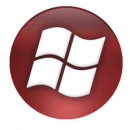oh yeah, we are good to go guys, keep that posts coming dudes... 
let me know if anything goes bad for you ok?
Damian666
have fun
Hello Again,
I put my audio Cd and used Ultra ISO to create an Iso of that Audio Cd
tools>make CD/DVd ....>output format (bin/cue)
and it made 2 files a Audiocd.iso.bin file (size 784 MB)
and in same directory a Audiocd.iso.CUE file (size 1016 bytes)
i entered the .CUE file as source and files in destination path in the second text box
and clicked create
by the way the option button does not work
it started and the progress bar kept getting full then empty
then filled up again then empty
I lost count 50,60 times or more?
any way the only useful purpose of that progress bar is
it indicates to user that application is not hanging.
but for a while I thought it has gone to an iteration
but waited 45 minutes until it finished
and more writing came up saying all Done.
the file Audiocd.iso.exe (649 Mb appeared)
I double clicked it and the 7zip startpromt dialog box popped up
I did not burn Cd but I am sure it works
it would be better if possible to have a bar progressing in relation to
Percentages on the DOS (black screen of Jacalaz/Skewteck prog )
having said that Nero does the same thing 3 or 4 progress bares keep getting filed and then emptied in Nero too.
any way well done and thank you
Regards Ben