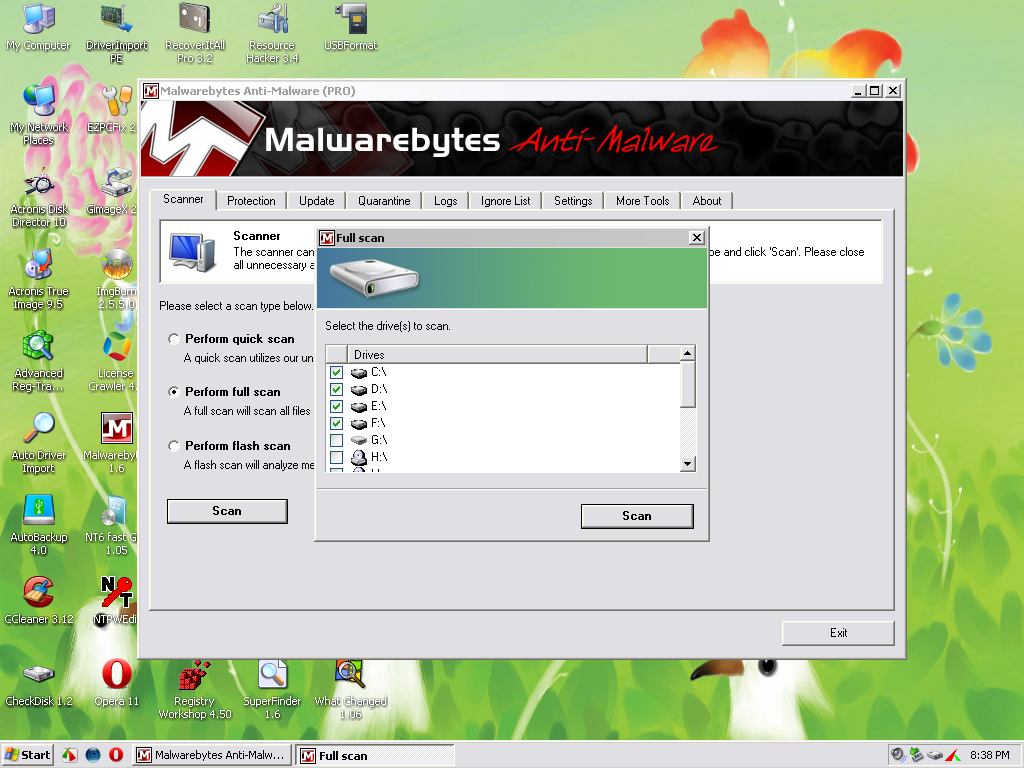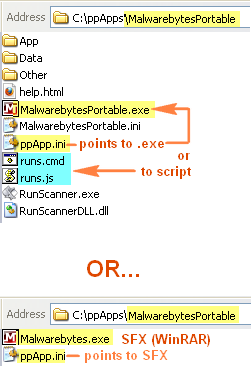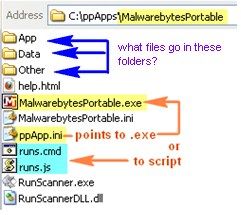I have a few questions:
1.What is the shortcut & how do I point it to the batchfile?
2.Where is the SFX file located & can I look at it in notepad?
3.How do you know if the exe. has to be run from the runscanner?
I don't know if this is part of the new forum update but how did your questions become part of my quote?
Nevermind...1. The shortcut (a file that contains only the location of another file on the computer) points to the file you want to launch or start. e.g. a file placed on your Desktop or in your Start menu that, when dbl-clicked, actually starts the file (batch, txt, exe etc) it is
pointing to. A shortcut can be pointed at many different targets and created by different methods; in this case, ppAppsGenPE is creating a shortcut to the file you specify in ppApp.ini under the CommandLine parameter. As follows:
<ppApp>
CommandLine = "Program.exe"
ShortcutName = "Program Name"
Description = "Description of program."
In the above example, Program.exe can be replaced with whatever file you want to launch, PDF, CHM, TXT, JS, VBS, CMD etc. even LNK is supported but ppAppsGenPE has some limitations; you can't select a supplied icon for the shortcut so in the case of cmd (batch file), you'll end up with an ugly icon and of course the command window open the whole time the program is running. You could point to a JS or VBS file which would hide (shell) the command window but you'd still have an ugly, generic icon for the shortcut. To create shortcuts like this with custom icons, you either need another program like xlink which allows you to choose your own icon (but isn't user friendly) Ex.
xlink "<path to create shortcut>" "<target path>" "" "<start in path>" "<description>" "" "<custom icon path>"
or you can create an SFX (self-extracting archive) with WinRAR (or similar) which packages the whole thing for you and allows selecting a custom icon for the exe package. e.g. all the files that would usually go into your program folder (except ppApp.ini), including the program files with the exe, the runscanner files plus your batch (and vbs or js if wanted), all get packaged (archived) into a single exe (SFX) which launches when dbl-clicked and has the icon of the program it's going to launch. Now the ppApp.ini just points to that single exe (SFX) and the shortcuts it creates have the custom icon as well

2. You can't look at an SFX in notepad (well, you
can but I don't recommend it) but you can rt-click and extract the whole package to see how it was put together. It's really best to have WinRAR installed for this but I'm sure there are free alternatives.
3. Well, trial and error is the best way; it helps to know the program and how it works. One good rule, if the program allows you to choose the scan path(s) then you probably don't need runscanner. If the program has no option for this and just defaults to scanning the system drive then runscanner will be needed. Runscanner is no guarantee the program will work, make sure you test it 'strait' and confirm program is working well before attempting to run via runscanner.