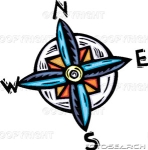Can you use English WAIK as source (not Vista DVD)? Try use only Build and Finalize scripts (it's minimum)... theoretically you must have identica version on all systems, use "fc.exe /b" command for compare... if it's not working, try disable "New Hives for VistaPE" script, make 2 imagex and send it (images) to me (links in PM)... i have only english WinXP or Win2003 and use MUI if i need other language
VistaPE 008 + update 3
#26

Posted 19 April 2007 - 09:13 AM
Can you use English WAIK as source (not Vista DVD)? Try use only Build and Finalize scripts (it's minimum)... theoretically you must have identica version on all systems, use "fc.exe /b" command for compare... if it's not working, try disable "New Hives for VistaPE" script, make 2 imagex and send it (images) to me (links in PM)... i have only english WinXP or Win2003 and use MUI if i need other language
#27

Posted 22 April 2007 - 12:27 PM
FileCopy,"%SDIR%\boot\bootfix.bin","%TargetDir%\boot\bootfix.bin"
to:
Standard-1-files.Script
for the prompt to boot from CD on startup.
#28

Posted 22 April 2007 - 12:56 PM
Can you add:
FileCopy,"%SDIR%\boot\bootfix.bin","%TargetDir%\boot\bootfix.bin"
to:
Standard-1-files.Script
for the prompt to boot from CD on startup.
For nativeEx_barebone (and maybe soon for LiveXP) it is an option in 'Fundamentals'
Peter
#29

Posted 23 April 2007 - 01:04 PM
MichaelZ
Can you use English WAIK as source (not Vista DVD)? Try use only Build and Finalize scripts (it's minimum)... theoretically you must have identica version on all systems, use "fc.exe /b" command for compare... if it's not working, try disable "New Hives for VistaPE" script, make 2 imagex and send it (images) to me (links in PM)... i have only english WinXP or Win2003 and use MUI if i need other language
@ NightMan
Now I think I found some clues to find out what the problem is. I successfully ran a minimum VistaPE 008 Update 1 build on a German Windows XP host!
Configuration:
WinBuilder in C:\WinBuilder
ImageX F:\Verschiedenes\Windows AIK
Source WAIK German on F:\Verschiedenes\Windows AIK
As soon as I move WinBuilder to I:\WinBuilder the created ISO has the problem that the system boots, but shows black screen with nouse cursor. Nothing else was changed in the configuration. Drive I: is no network drive or substituded drive, plain partition on physical drive.
I attach two log files. #5 running WinBuilder on C: and #6 running WinBuilder on I:. The log file shows an interesting difference. Not only the line with the WinBuilder path has changed, but also the iso byte count changed from 96168485 to 96169075.
Why doesn't WinBuilder like to be run from I: ? I'm pretty sure I ran VistaPE 008 builds with WinBuilder on drive I:. Could there be such an interaction betwenn VistaPE scripts/files and WinBuilder?
Many Greetings
Michael
#30

Posted 23 April 2007 - 01:12 PM
As known, I have a German system, too.As soon as I move WinBuilder to I:\WinBuilder the created ISO has the problem that the system boots, but shows black screen with nouse cursor. Nothing else was changed in the configuration. Drive I: is no network drive or substituded drive, plain partition on physical drive.
My Wibuilder is installed on C:, but on the desktop:
C:\Dokumente und Einstellungen\Peter\Desktop\WB Archiv\Beta8\
I get the nice black screen here, too.
Peter
#31

Posted 23 April 2007 - 02:39 PM
MichaelZ
Can you use English WAIK as source (not Vista DVD)? Try use only Build and Finalize scripts (it's minimum)... theoretically you must have identica version on all systems, use "fc.exe /b" command for compare... if it's not working, try disable "New Hives for VistaPE" script, make 2 imagex and send it (images) to me (links in PM)... i have only english WinXP or Win2003 and use MUI if i need other language
@ NightMan
In my previous reply I forgot to ask you, if you could make VistaPE 008 without Update 1 accessible for me. I'm still pretty sure that VistaPE 008 base did not have the problem with WinBuilder not residing in C:\WinBuilder. I really would love to confirm this.
To clarify: the previous assumption that it's a language issue was absolutely nonsense. It arose because my virtual machine with the English Windows XP only had the C: partition and I copied WinBuilder straight into C:\WinBuilder. The WinBuilder and VistaPE 008-1 seem to work fine together in that constellation.
Many Greetings
Michael
#32

Posted 23 April 2007 - 02:49 PM
As known, I have a German system, too.
My Wibuilder is installed on C:, but on the desktop:
C:\Dokumente und Einstellungen\Peter\Desktop\WB Archiv\Beta8\
I get the nice black screen here, too.
Peter
Peter, I would suggest that you move your WinBuilder to C:\WinBuilder and then try to make a working build.
Many Greetings
MichaelZ
#33

Posted 23 April 2007 - 03:57 PM
Peter, I would suggest that you move your WinBuilder to C:\WinBuilder and then try to make a working build.
Many Greetings
MichaelZ
Thanks Michael!
But my primary here is not to have the working build. My primary intention here is to tell NightMan about constellations which do not work.
So he has the chance to enhance his script to work also under those circumstances.
Peter
#34

Posted 24 April 2007 - 08:44 AM
Can you add:
FileCopy,"%SDIR%\boot\bootfix.bin","%TargetDir%\boot\bootfix.bin"
Grub4Dos is more better
Black screen
I not have wimutil source, but' i think problem is here. You can wait for solution, or it use it as is, or ask Nikzzzz for source or something different. All my computers have English version of Windows (XP and 2003) and all is working fine with all configuration... also you can try use imagex, see all scripts and understand how all working, it’s not very difficult…
psc
But my primary here is not to have the working build. My primary intention here is to tell NightMan about constellations which do not work.
it's very good strategy, but i not have any error on all my computers and can not help right now, it's fully open source and free project (GPL license is good for you?) and any people can see and modify anything, if something not work... my primary intention is not make all alone, but make good base for the future and get involved many people to this project...
#35

Posted 24 April 2007 - 12:24 PM
#36

Posted 24 April 2007 - 02:16 PM
@ NightMan
In my previous reply I forgot to ask you, if you could make VistaPE 008 without Update 1 accessible for me. I'm still pretty sure that VistaPE 008 base did not have the problem with WinBuilder not residing in C:\WinBuilder. I really would love to confirm this.
To clarify: the previous assumption that it's a language issue was absolutely nonsense. It arose because my virtual machine with the English Windows XP only had the C: partition and I copied WinBuilder straight into C:\WinBuilder. The WinBuilder and VistaPE 008-1 seem to work fine together in that constellation.
Now I found the big mistake I made.
I messed up this topic 'VistaPE 008 + Update' because I thought to be sure that the problem in VistaPE 008 Boots to Black Screen is a problem of Update 1. You won't believe how simple my mistake was: Today I found on my notebook a C:\WinBuilder directory. Now I rember that I created the working VistaPE 008 on that notebook on a business trip one or two days before NightMan released Update 1. When I came back I used my desktop computer to continue optimising my VistaPE. Update 1 showed up, I downloaded it and the mess started because on my desktop WinBuilder resides in I:\WinBuilder (I should say resided, now its in C:\WinBuilder...) So I thought the Update 1 broke VistaPE but I never had used that computer with WinBUilder 068 and VistaPE 008 and all the misleading tests began...
Please excuse me messing up this topic. Now I will continue to discuss this issue in VistaPE 008 Boots to Black Screen.
Many Greetings
MichaelZ
#37

Posted 26 April 2007 - 08:04 AM
#38

Posted 30 April 2007 - 07:38 PM
I`m runing partition table doctor 3.5 on VistaPe 008+2 live cd.
But this software menu font very very small and bad font
Why
How to fix font
Good luck mate
#39

Posted 02 May 2007 - 07:02 AM
ps you program is not Vista compatible... http://www.ptdd.com/
Operating System:
Dos, Windows 95, Windows 98, Windows ME, Windows NT, Windows 2000, Windows XP, Windows 2003.
#40

Posted 13 May 2007 - 08:51 AM
#41

Posted 13 May 2007 - 09:33 AM
Thanks for Update 3. Working with 69 beta6.
1 user(s) are reading this topic
0 members, 1 guests, 0 anonymous users