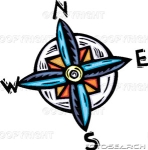The colors are intended to look in this way. That shows the developer the rectangles of controls w/o visible border.Thanks for all the hard work guys, Looks good....except for this. When I go to edit a script, the colors are all funny looking. See attached image. Is this normal?
Yep, same issue, not to mention that the the script menu items don't always appear until I move my mouse over them, then *poof!* , they show up. I have attached an image of both in action at the same time.
Neither of these issues occurred on 075 beta 5j.
Th maximize issue i fixed in the mean time. I assume that Nuno will do a hotfix.
Peter