
Translators wanted for RMPrepUSB - please help!
#26

Posted 27 May 2010 - 09:58 AM
Please check the main RMPartUSB thread as well in case people have already volunteered. I would hate to have wasted someones time if I have to choose between two ini files in the same language!
See http://www.boot-land...?showtopic=7739 - Last page.
#27

Posted 27 May 2010 - 10:57 AM
#28

Posted 27 May 2010 - 01:14 PM
Any ideas?
#29

Posted 27 May 2010 - 01:50 PM
Is it an Unicode program?
#30

Posted 27 May 2010 - 02:05 PM
Good luck and congratulations for the useful tool.
edborg
#31

Posted 27 May 2010 - 03:15 PM
As soon as I got the invitation I was ready to help with the translation (Italian)... but I see that I'm late!
Good luck and congratulations for the useful tool.

edborg
You could do some "proof reading" (correttore di bozze).
Right now hot-keys are a mess
Wonko
Attached Files
#32

Posted 27 May 2010 - 03:27 PM
HiI am trying to translate it to the Simplified Chinese.Could I need to save the Language file as Unicode or UTF-8 ? If I use the ANSI , the program ran normally , but using the Unicode or UTF-8 make the program unable to see.
Is it an Unicode program?
It may be possible to change the code to support unicode. Could you upload a sample unicode ini file so I can test with it please?
The Font to specify in the ini file (use v 2.0.804) would be "Arial Unicode MS".
#33

Posted 27 May 2010 - 04:06 PM
Regards Nuno Brito.@Leonam:
Hi,
I've started translating to the "iberian" Portuguese. Will share what I've done with you so that you can reuse most of the file and adapt to PT-Brazilian where you see needed.
Just give me one or two days to complete the translation and then I'll send it to you.
:cheers:
I'm waitting for your complete translation and hopping that you send it to me, by this way, the adapt not will be dificult.
Tank you so much.
Leonam.
#34

Posted 27 May 2010 - 08:50 PM
Hi
It may be possible to change the code to support unicode. Could you upload a sample unicode ini file so I can test with it please?
The Font to specify in the ini file (use v 2.0.804) would be "Arial Unicode MS".
Could someone provide me with an INI file saved as Unicode which has sample chinese language words and also a screenshot of what it should look like.
I can then test it out and see if the characters look the same when loaded into RMPrepUSB.
Thanks
S
#35

Posted 27 May 2010 - 08:54 PM
#36

Posted 27 May 2010 - 10:10 PM
I'm waiting for the link for .doc file in order to translate it to Spanish.
As I told you before on my previous post the .ini file in Spanish is at http://www.mediafire...zhz/Español.rar
Best Regards
#37

Posted 28 May 2010 - 04:22 AM

is the Simplified Chinese in ANSI and Unicode in a Chinese OS.
#38

Posted 28 May 2010 - 04:39 AM
I'll try translate to Russian
#39

Posted 28 May 2010 - 05:55 AM
Can you send a Unicode INI file with correct Simplified chinese text and a screenshot of Notepad of the INI file showing correct chinese symbols.
(with your Windows language set to Chinese as you usually have it)
This is so I can compare the symbols displayed by RMPrepUSB against your screenshot to see if it is correct when your unicode INI file is loaded.
thanks
Steve
#41

Posted 28 May 2010 - 01:14 PM
http://www.mediafire.com/?nkuzcjn2mdn
Greets // Robert
#42

Posted 28 May 2010 - 04:29 PM
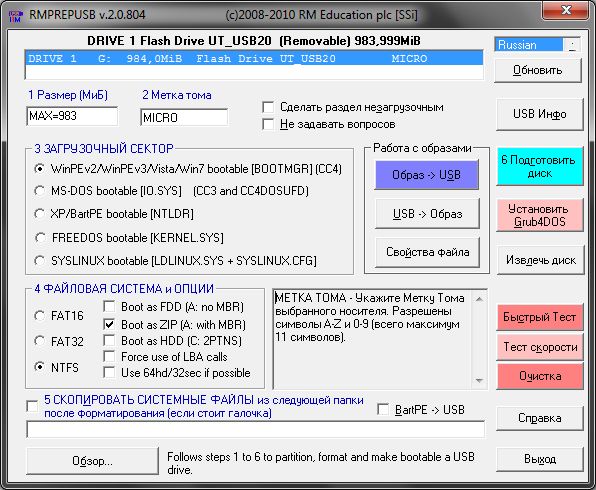
Russian.ini
steve6375, how can I get doc-source of help?
Best regards,
Dmitry
UPD: i have a question: RMPrepUSB says that volume label is limited to 11 characters. But isn't it only limited in FAT16 & FAT32? AFAIK, Windows allows to set NTFS volume label with a limit of 32 chars
(sorry for the off-topic)
#43

Posted 29 May 2010 - 12:12 AM
I am trying to translate it to the Simplified Chinese.Could I need to save the Language file as Unicode or UTF-8 ? If I use the ANSI , the program ran normally , but using the Unicode or UTF-8 make the program unable to see.
Is it an Unicode program?
I have researched the support for unicode in vb6 and there is good news and bad news!
First, bad news - labels and text on controls cannot be done. It would require MS Forms 2 which is not redistributable, so I could not include it in the package. Also I don't think it is very compatible with Win7 64-bit OS.
Now good news - new version 2.0.805 will accept either ANSI or UNICODE ini text file. But you can only use ANSI character set for the buttons and checkboxes, but you can use any unicode characters for the lblHelp window. Also you can specify the font name, size, bold/nont bold and Charset number in the INI file for the lblHelp box (which is now a rich text box).
I will finish testing soon and upload new version (with lots of your ini files included).
'Help Text Font
'==============
'Language=suggested font,charset
'CentralEuro=Arial 238,
'Cyrillic=Arial 204
'Greek=Arial 161
'Japanese=MS UI Gothic 128
'Korean=GulimChe 129
'Arabic=Traditional Arabic
'Hebrew=David 177
'Thai=Angsana New 222
'Chinese=SimSun 134 or MS PGothic 128
'Else use Arial 0
HelpFontName=SimSun
HelpFontCharset=134
HelpFontSize=10
HelpFontBold=False
#44

Posted 29 May 2010 - 12:23 AM
Thank you for the file, but it does not display correctly on my system with English fonts :-( Could you save the file as Unicode, zip it and send again please? Tomorrow and I will post new version of RMPrepUSB with unicode support for help text.Russian GUI translation is ready and waiting

UPD: i have a question: RMPrepUSB says that volume label is limited to 11 characters. But isn't it only limited in FAT16 & FAT32? AFAIK, Windows allows to set NTFS volume label with a limit of 32 chars
(sorry for the off-topic)
Re. volume label, I restrict it inside RMPartUSB to 11 characters.
#45

Posted 29 May 2010 - 05:41 AM
#46

Posted 29 May 2010 - 05:59 AM
It would require MS Forms 2 which is not redistributable, so I could not include it in the package.
Could you please explain what you mean?
Isn't it possible to include FM20*.dll containing in fm2paste.exe, which is available from Microsoft download center?
On the linked page I found no information about it's distribution restrictions.
#47

Posted 29 May 2010 - 08:41 AM
The best display in Chinese are the "SimSun 12pt" "Tahoma 10pt"
#48

Posted 29 May 2010 - 08:55 AM
http://support.microsoft.com/kb/224305Could you please explain what you mean?
Isn't it possible to include FM20*.dll containing in fm2paste.exe, which is available from Microsoft download center?
On the linked page I found no information about it's distribution restrictions.
Supported Operating Systems: Windows 2000; Windows 95; Windows 98; Windows NT
#49

Posted 29 May 2010 - 10:47 AM
Btw, I tried MS office 97 (which uses fm20) on both versions of Win7 - it worked fine
2. Did you try these [url="http://"%20<a%20href="http://www.timosoft-software.de/""%20target="_blank">http://www.timosoft-software.de/"</a>"]free unicode-capable vb6 components[/url]?
#50

Posted 29 May 2010 - 11:16 AM
0 user(s) are reading this topic
0 members, 0 guests, 0 anonymous users

























