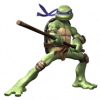Introducing the all new shiny fuel efficient script....
Wireshark network/packet monitor with Winpcap library included.
Requirements:
- as of version 4 Winbuilder 077 RC1 or higher is need for some script features.
- network support in your project
- an internet connection for auto download.
- if your going to capture a lot of traffic you are going to need plenty of RAM in PE to store the data. captures can quickly reach 100+MB on large/busy networks.
This script was painstakingly made to be cross-project compatible and is confirmed working with:
- VistaPE
- LiveXP
obviously since this is a network capture utility you need network support enabled and the correct drivers installed for your hardware for this to work so please make sure this is the case BEFORE reporting any bugs.
enjoy!
-homes32
Download Here: Wireshark
Changes in v11
- Updated Wireshark to 1.2.7