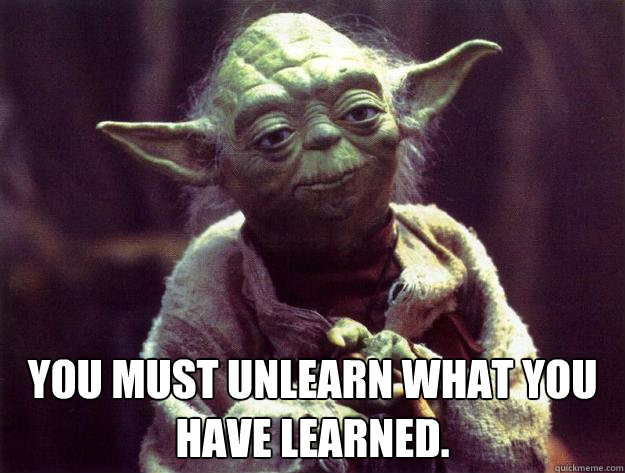There are many guides for creating a Windows 10 WinPE including videos on YouTube. Sometimes when one way doesn't make sense for me when I'm trying something new I try and find other tutorials and guides to see if there is another way or at least a way that is easier for me to understand:
https://www.google.c...indows 10 WinPE
Sure  and - besides - the documentation by Misty for specifically building a MistyPE (already given link), comprising the actual correctly pre-configured builder, etc., etc. is some of the best, simpler, logically arranged set of instructions I ever saw.
and - besides - the documentation by Misty for specifically building a MistyPE (already given link), comprising the actual correctly pre-configured builder, etc., etc. is some of the best, simpler, logically arranged set of instructions I ever saw.
Sometimes I am called grumpy (and old and bastard, mainly because I am actually an old, grumpy bastard  ).
).
But really antonino, if you don't have enough knowledge and experience on the matters at hand, it is fine  , everyone has to start somewhere, but if you ask for help, assistance, explanations, etc., you cannot insist, at every suggestion of doing A, then B, and then D with a "ah, OK but if I do C and E but not D it doesn't work (or it works differently)".
, everyone has to start somewhere, but if you ask for help, assistance, explanations, etc., you cannot insist, at every suggestion of doing A, then B, and then D with a "ah, OK but if I do C and E but not D it doesn't work (or it works differently)".
The way C (and E but not D) work may be different from the way of doing A and B and then D (or it may be the same) but you are suggested to do A, then B, then D AND NOT C and E but not D..
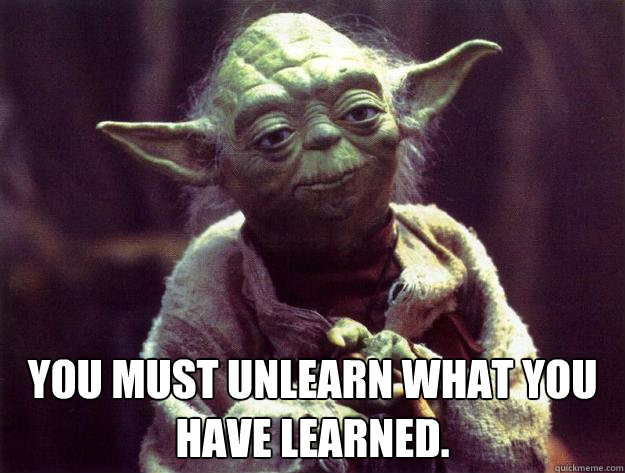
Your experience is a precious resource, but not every experience can be extended to other topics, try setting it aside for a moment, temporarily forget everything you know about install.wim, gimagex64 or whatever other tool or method (good, bad, right or wrong) you have been using till now (BTW to do a DIFFERENT thing) and open your mind to the known methods to create/build (or make bootable media from) a PE.
I will repeat myself:
If you want to learn how to make the most basic WinPE from a Windows 10 source, READ the Microsoft article you were given:
https://docs.microso...boot-or-non-ram
and do what is there (and NOTHING else).
If you want to learn how to make a "better" PE get the MistyPE project:
http://mistyprojects....2018.01.21.zip
read its (good) documentation:
http://mistyprojects...ocs/readme.html
and do what is is written there (and NOT something else).
Once you will have succeeded in following those (and not some other) instructions to the letter (and thus you will be more familiar with the concepts and tools used) then there will be time to introduce variations, make comparisons on the tools and methods used, etc.
If you have doubts/questions/whatever about the suggested methods/tools feel of course free to ask for assistance, but please stop this "but if I do the same thing I have always done with something else it doesn't work as it does when I do it on something else" kind of stuff.
The general idea of the suggestion is to compare two PE's (one very minimal and one more complete) to your (reduced) "full install" of Windows 10.
To do this you need three things:
1) your (reduced) full install of Windows 10
2) a minimal WinPE (based on Windows 10)
3) a more complete PE (possibly built with the same method as the above #2)
If you want to follow this general idea you need to learn how to build #2 and #3 and actually build them, otherwise all you have is #1 and you have no comparison to make.

Wonko