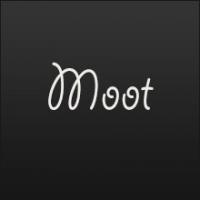Anyway I have cancelled installation, but still I cannot boot to my WXP anymore. The message is
error: no configuration file found No default or UI configuration directory found! boot:
Basically I am using 160GB HDD partitioned into C(40gb fat32), D(40GB ntfs), E(40GB FAT32), F(40GB NTFS). WXP is located on D, I have previous, not working installation on F. This is my boot.ini from C:
[boot loader]
timeout=6
default=multi(0)disk(0)rdisk(0)partition(2)\WINDOWS
[operating systems]
multi(0)disk(0)rdisk(0)partition(2)\WINDOWS="Microsoft Windows XP Professional (2)" /noexecute=optin /noexecute=alwayson /fastdetect
multi(0)disk(0)rdisk(0)partition(4)\WINDOWS="Microsoft Windows XP Professional (4)" /noexecute=optin /fastdetect
WHat I want to do, is to get rid of syslinux and roll back computer to previous state.