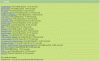The blocking affects admins, who usually should be emotion-less.
Peter
Edit: I got the error message that a link to this side is not allowed by administration.
Therefore I removed the links added some screen shoots about usual language in that forum.



 Posted by
Posted by