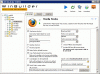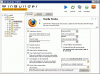- pscEx's Content
pscEx's Content
There have been 1000 items by pscEx (Search limited from 22-April 14)
By content type
See this member's
#163791 Win8 now included in multiPE project
 Posted by
pscEx
on 04 December 2012 - 05:16 PM
in
Win8PE
Posted by
pscEx
on 04 December 2012 - 05:16 PM
in
Win8PE
Can you try to repeat for an 'English fool'?
Peter
#163766 Reboot Competition: The smallest Win7 PE bootdisk
 Posted by
pscEx
on 04 December 2012 - 11:42 AM
in
News
Posted by
pscEx
on 04 December 2012 - 11:42 AM
in
News
Peter
#163764 Reboot Competition: The smallest Win7 PE bootdisk
 Posted by
pscEx
on 04 December 2012 - 11:35 AM
in
News
Posted by
pscEx
on 04 December 2012 - 11:35 AM
in
News
Thanks, doberman, for the help.I guess that posting modified non-redistributable files is
mucha bit better than posting UNmodified non-redistributable files.
(original quoteedited by pscEx)
As logically follows to Wonko's post, I'll not include any (modified or original) nonrestributable file in my projects.
But you gave me a very good description, what is needed.
BTW: The icon for 'My Network Places" is missing.
I'll try to do the imageres.dll downsize by command line ressource edit during build.
shell32.dll is also a candidate for that.
Peter
#163758 Reboot Competition: The smallest Win7 PE bootdisk
 Posted by
pscEx
on 04 December 2012 - 07:54 AM
in
News
Posted by
pscEx
on 04 December 2012 - 07:54 AM
in
News
Second mb-eating file is the sofware hive. 14 mb with unnecessary associations and classes.
I got the list of DLLs by boot-log.
And I used depends.exe looking directly into %TargetDir%. That demands a change of the search order.
Peter
#163754 Reboot Competition: The smallest Win7 PE bootdisk
 Posted by
pscEx
on 03 December 2012 - 11:07 PM
in
News
Posted by
pscEx
on 03 December 2012 - 11:07 PM
in
News
#163737 Reboot Competition: The smallest Win7 PE bootdisk
 Posted by
pscEx
on 03 December 2012 - 06:00 PM
in
News
Posted by
pscEx
on 03 December 2012 - 06:00 PM
in
News
Same with compressing drivers to *.sy_
Peter
#163734 Reboot Competition: The smallest Win7 PE bootdisk
 Posted by
pscEx
on 03 December 2012 - 05:32 PM
in
News
Posted by
pscEx
on 03 December 2012 - 05:32 PM
in
News
#163725 reg2WBS
 Posted by
pscEx
on 02 December 2012 - 02:42 PM
in
Project forge
Posted by
pscEx
on 02 December 2012 - 02:42 PM
in
Project forge
Peter
#163724 reg2WBS
 Posted by
pscEx
on 02 December 2012 - 01:25 PM
in
Project forge
Posted by
pscEx
on 02 December 2012 - 01:25 PM
in
Project forge
Such XML multilines are not (yet?) supported.
Peter
#163719 reg2WBS
 Posted by
pscEx
on 02 December 2012 - 08:14 AM
in
Project forge
Posted by
pscEx
on 02 December 2012 - 08:14 AM
in
Project forge
I did not find a way to free download.
Peter
#163708 Flat PE3 boot from USB fails with BSOD
 Posted by
pscEx
on 01 December 2012 - 05:26 PM
in
Boot from USB / Boot anywhere
Posted by
pscEx
on 01 December 2012 - 05:26 PM
in
Boot from USB / Boot anywhere
Thanks, cdob! That brought the success!
I would like to give you 10 'I like this'. But unfortunatelly I'm limited to give only one.
I did a small change, following the actual documentation: Set BootDriverFlags to 4.
But I'll check also 28, later.
BTW: The 'native' boot of this flat USB stick needs 'endless' time. I estimate about 5 to 10 minutes until the desktop is up.
For the invented tests, I therefore decided, to boot the stick in VMWare. That needs only around one minute to bring the desktop.
BTW2: Can you give an explanation about PollBootPartitionTimeout? Google and BillyTheDoor do not tell very much.
Peter
#163698 Flat PE3 boot from USB fails with BSOD
 Posted by
pscEx
on 01 December 2012 - 12:05 PM
in
Boot from USB / Boot anywhere
Posted by
pscEx
on 01 December 2012 - 12:05 PM
in
Boot from USB / Boot anywhere
The intermediate troubles came from a wrong osdevice in BCD, which I made to try to start USB with ISO on it.
Everyrthing now again works regularly.
All different PEs are made using the unchanged original created target directory.
(flat) ISO boots from VirualBox and from really burned CD.
(flat) USB stick as boot drive for qemu and VMWare boots fine (qemu it needs 'endless' time)
(flat) USB stick as boot drive fails (see description in the first post)..
@Sha0
The complete error code is
0x0000007B 0x80786B58 0xC0000034 0x00000000 0x00000000
(sorry for my first misspelling)
@Steve:
I never tried a different flat PE3.
I'm still trying to bring the (flat) ISO to the USB stick.
qEmu Test:

Besides the warning / error messages win7PE boots as in the above described direct qEmu boot.
Peter
#163668 multiPE
 Posted by
pscEx
on 30 November 2012 - 05:28 PM
in
Projects
Posted by
pscEx
on 30 November 2012 - 05:28 PM
in
Projects
I already included Ludovici's SATA2 script in my version.Would be possible to simply add .7z archive with SATA drivers from driverpacks, The massstorage drivers?
Will be published next release.
Of course, I'll do.If .sys driver will be compatible with XP core and if virtual memory will work without random crashes and without bugs from memory management of WIndows Xp, would You include this driver to Yours PE?
But that may need some additional information. Best will be when you generate a working WinBuilder script.
With any troubles, issues, questions during generating the script, I would be glad to help.
Peter
#163661 Flat PE3 boot from USB fails with BSOD
 Posted by
pscEx
on 30 November 2012 - 03:20 PM
in
Boot from USB / Boot anywhere
Posted by
pscEx
on 30 November 2012 - 03:20 PM
in
Boot from USB / Boot anywhere
The ISO is also not booting. Maybe in my tests I exchanged some iso-s.
Seems to be my homework now. No need of the communitie's magic crystal balls
Peter
#163652 Flat PE3 boot from USB fails with BSOD
 Posted by
pscEx
on 30 November 2012 - 01:31 PM
in
Boot from USB / Boot anywhere
Posted by
pscEx
on 30 November 2012 - 01:31 PM
in
Boot from USB / Boot anywhere
The "fine booting ISO" is booted in an emulator.
I'll try to answer all of your questions. But that will take some (latin) minutes.
(Can you give some more explanation, or a link about the QEMU question?)
Peter
#163649 Flat PE3 boot from USB fails with BSOD
 Posted by
pscEx
on 30 November 2012 - 01:18 PM
in
Boot from USB / Boot anywhere
Posted by
pscEx
on 30 November 2012 - 01:18 PM
in
Boot from USB / Boot anywhere
I'm working on a "barebone" version of multiPE, caused by the "competition".
And here the easiest and fastest way is to try and error by adding / deleting files in a bootable USB stick, and test the boot.
Inspite I think that the failure appears after all boot tasks, here the BCD:
(BTW: Same bad result with locale en-US)
Windows Boot Manager
--------------------
identifier {bootmgr}
device boot
description Windows Boot Manager
locale de-DE
inherit {globalsettings}
default {default}
displayorder {default}
toolsdisplayorder {memdiag}
timeout 30
Windows Boot Loader
-------------------
identifier {default}
device boot
path \windows\system32\boot\winload.exe
description Windows Setup
locale de-DE
inherit {bootloadersettings}
osdevice boot
systemroot \windows
detecthal Yes
winpe Yes
bootlog Yes
sos Yes
ems Yes
Windows Memory Tester
---------------------
identifier {memdiag}
device boot
path \boot\memtest.exe
description Windows Memory Diagnostic
locale de-DE
inherit {globalsettings}
EMS Settings
------------
identifier {emssettings}
bootems Yes
Debugger Settings
-----------------
identifier {dbgsettings}
debugtype Serial
debugport 1
baudrate 115200
Global Settings
---------------
identifier {globalsettings}
inherit {dbgsettings}
{emssettings}
Boot Loader Settings
--------------------
identifier {bootloadersettings}
inherit {globalsettings}
{hypervisorsettings}
Hypervisor Settings
-------------------
identifier {hypervisorsettings}
description Hypervisor Settings
hypervisordebugtype Serial
hypervisordebugport 1
hypervisorbaudrate 115200
Device options
--------------
identifier {7619dcc8-fafe-11d9-b411-000476eba25f}
ramdisksdidevice boot
ramdisksdipath \boot\boot.sdi
When I build a flat target and create an ISO from it, it boots fine.
But the copy to an USB stick fails booting. The stick is prepared with rmpartusb and works fine with WIM based PEs and flat XP PEs.
When booting from the stick, according to the bcd sos option, drivers are reported as loaded. Also the correct kernel and hal are loaded.
Last loaded driver is disk.sys.
Then the screen is cleared, and a message about the used kernel apperars, including the info that bootlog is active.
After several seconds the BSOD appears with 0x0000007B.
EDIT by author: the misspelled 7F has been changed to the correct 7b
The bootlog ntbtlog.txt is not generated.
All google trials I made, did not find a remarkable solution.
Therefore @All: Please reanimate your magic crystal balls, polish them, and tell them my issue, and hopefully get a response which I can use.
Peter
#163641 Font Size issue
 Posted by
pscEx
on 30 November 2012 - 11:56 AM
in
Site feedback
Posted by
pscEx
on 30 November 2012 - 11:56 AM
in
Site feedback
#163631 Help i got this error please help me :(
 Posted by
pscEx
on 30 November 2012 - 09:27 AM
in
XBOOT
Posted by
pscEx
on 30 November 2012 - 09:27 AM
in
XBOOT
Peter
#163607 Why Hiren's Boot CD has a section at these forums?
 Posted by
pscEx
on 29 November 2012 - 05:33 PM
in
Hiren's Boot CD
Posted by
pscEx
on 29 November 2012 - 05:33 PM
in
Hiren's Boot CD
I did not look at 7pe since several month because it does not interst me.
In the version I have, the result of a TextPad search for "stupid" is.
Suchen nach: stupid
AppsFile TasksCompression7-Zip_File_Manager_SJL.script(25): History026=Lancelot extraction changed because of stupid wb development.
AppsFile TasksCompression7-Zip_File_Manager_SJL.script(765): //stupid wb development ExtractFile,%scriptfile%,Folder,%setupfile_%SourceArch%%,%Target_Prog%%ProgramFolder%
BuildCommon_Api.script(4260): History25rev35=Lancelot %arch% replaced to %CapiArchApi% // %CapiArchApi% added to [ApiVar] to avoid stupid debug warnings (cosmetic)
BuildCommon_Api.script(4261): History25rev35=Lancelot %Shortcut_Type% replaced to %Capi_Shortcut_TYPE% to avoid stupid debug warnings (cosmetic) by setting value on script.project with a Capi headed variable name
BuildCommon_Api.script(4262): History25rev35=Lancelot %exitscript% replaced to %Capi_Exit_Script% to avoid stupid debug warnings (cosmetic) by setting value on script.project with a Capi headed variable name
BuildCommon_Api.script(4263): History25rev35=Lancelot %API_WB_Depend% replaced to %Capi_WB_Depend% to avoid stupid debug warnings (cosmetic) by setting value on script.project with a Capi headed variable name
BuildCommon_Api.script(4266): History25rev38=Lancelot CapiC,VariableToMacro developed to fix stupid exbuilder81x incompatibility bug easly on apps scripts (supporting max 7 parameters for now which will be sufficient to fix exbuilder bug) // [Infos] section expanded
UtilsExtracted_Wim_Folders.script(151): Else,Halt,"Re-Extract Question answered No (this is NOT an Error NOR a Warning - ONLY info (Stupid exbuilder log mechanism)"
VirtualTestqEmu.Script(29): History012=Lancelot because of STUPID wb development decisions with Nazi dictatorship behaviour, %ISOfileVar% implemented to only *RE*create compatibility between projects.
VirtualTestVirtualBox.script(31): History037=Lancelot because of STUPID wb development decisions with Nazi dictatorship behaviour, %ISOfileVar% implemented to only *RE*create compatibility between projects.
VirtualTestVMWare.script(36): History023=Lancelot because of STUPID wb development decisions with Nazi dictatorship behaviour, %ISOfileVar% implemented to only *RE*create compatibility between projects.
WriteMediaImgBurnISO.script(34): History016a=Lancelot because of STUPID wb development decisions with Nazi dictatorship behaviour, %ISOfileVar% implemented to only *RE*create compatibility between projects.
Es wurden 12 Vorkommen in 7 Datei(en) gefunden.
Peter
#163603 Why Hiren's Boot CD has a section at these forums?
 Posted by
pscEx
on 29 November 2012 - 04:23 PM
in
Hiren's Boot CD
Posted by
pscEx
on 29 November 2012 - 04:23 PM
in
Hiren's Boot CD
That is an old statement, which is still valid (Inspite some socially acceptable developers can change it in some seconds).
Peter
#163601 Why Hiren's Boot CD has a section at these forums?
 Posted by
pscEx
on 29 November 2012 - 03:31 PM
in
Hiren's Boot CD
Posted by
pscEx
on 29 November 2012 - 03:31 PM
in
Hiren's Boot CD
Small contradiction!... topic non grata, because of the little dispute you two had a while back, ...
When you literally search through the project, you can find a couple of compliments like
- stupid WinBuilder development
- nazi like methods
- etc.
... on a place that verbally offends several members on this side of the net, ...
Peter
#163579 Fixes/Improvements, 1 fix needed, 1 improvement sugest
 Posted by
pscEx
on 28 November 2012 - 08:14 PM
in
ImDisk
Posted by
pscEx
on 28 November 2012 - 08:14 PM
in
ImDisk
OffTopic: Sha0, can you explain? As DOS fool, I'm confusedThere are more than 36 possible drive letters, actually.
subst ~: windows ~:notepad
Peter
#163575 Fixes/Improvements, 1 fix needed, 1 improvement sugest
 Posted by
pscEx
on 28 November 2012 - 07:45 PM
in
ImDisk
Posted by
pscEx
on 28 November 2012 - 07:45 PM
in
ImDisk
IMHO the author, and not a user, should decide, whether a request is pinned.I want to suggest the creation of a thread for Fixes/Improvements and pin that to the top of the board...
IMHO ImDisk is optimized for this case. It always suggests an unused drive letter, which can be easily changed by the user.In "Mount new virtual disk" dialog, replace the drive letter text box with a drive letter combobox with the 26 possible cases...
If you have a list of all 26 drive letters from A: to Z:, the user easily can choose an used drive letter. And that causes an error.
Better than to have the selected drive letter?
From my 30 years experience as commercial programmer:In "Mount new virtual disk" dialog, in the "image file" text box, if you paste a "path+file.xxx" between commas the software gave a filename error...
I sometimes got the bug report
"When I input the file name "§$§%&/)`(), the application crashes."
These are situatoins the programmer can avoid. But he has to spend several hours / days / weeks(?) to catch all the mistakes a user can do.
Usually only the "standard" mistakes are catched.
And why spend so much time to respect the wrong input of one from "million" users?
Peter
#163530 Why Hiren's Boot CD has a section at these forums?
 Posted by
pscEx
on 27 November 2012 - 06:17 PM
in
Hiren's Boot CD
Posted by
pscEx
on 27 November 2012 - 06:17 PM
in
Hiren's Boot CD
I did not assume previously, that this topic will lead to a swamp of warez(adapted) themes.
As known, I'm a friend of black / white.
Why a warez link cannot be overwritten by the board SW with 'sorry, not here'
Peter
#163448 multiPE
 Posted by
pscEx
on 26 November 2012 - 12:03 PM
in
Projects
Posted by
pscEx
on 26 November 2012 - 12:03 PM
in
Projects
What's New in Version 61
Winbuilder GUI is making somethink wrong. When i want to change The pefactory setting, create iso or make bootable USB, Winbuilder is only displaiing create iso and NVDA is speaking also this item.
- fixed bug in PEFactory, which made build of USB stick impossible.
- Deleted version 60 from server.
#163445 multiPE
 Posted by
pscEx
on 26 November 2012 - 11:08 AM
in
Projects
Posted by
pscEx
on 26 November 2012 - 11:08 AM
in
Projects
I cannot reproduce the Auslogic issue. Maybe you did something wrong?I Am only fighting with one issue.
Auslogic disk defragment portable script not allow Winbuilder.exe to display context menu, so i can not select or deselect it. I have tried it for several times. But it is really not possible, all other portable scripts can be selected or deselected thanks to Your new two context menu items.
Next issue is much more sad than first issue.
Winbuilder GUI is making somethink wrong. When i want to change The pefactory setting, create iso or make bootable USB, Winbuilder is only displaiing create iso and NVDA is speaking also this item.
The ISO issue is my fault, and will be fixed in multiPE 61, coming soon.
Peter
#163444 WinBuilder enhancements for blind people.
 Posted by
pscEx
on 26 November 2012 - 11:01 AM
in
Development
Posted by
pscEx
on 26 November 2012 - 11:01 AM
in
Development
Blind users using a screen reader like NVDA, have troubles with selecting / unselecting scripts in a project.
NVDA only reports the scripts' titles in the project tree. Because information like Selected, Unselected, Mandatory, Script, Folder, etc. is displayed by graphical elements, NVDA has no chance to report.
Let me explain here the most important information for blind people:
Generally a script is included in the build, when it is Selected.
The user can toggle between Selected and Unselected by clicking the checkbox in the according script treeview node.
A script can be Mandatory. That means that the script is necessary for the functioning PE and it is allways selected. When the user tries to unselect such a script, then a warning beep is fired, and the script remains selected.
There exists one more script type, the Not Selectable. These scripts are not added to the build, but their GUI information and script commands are used by other scripts, or they perform stand alone functions like RegEditPE.
For clarity of the projects, the scripts are classified and displayed in Folders.
The folder appears Selected, when at least one child (script or subfolder) is selected, either unselected.
Toggling the selection of a folder toggles all selectable childs to the new selection state.
I added three menu items to the project tree context menu:
Status, Select, Unselect
Status shows a message box with information about the current treeview node, like
- Unselected Expanded Folder
- Mandatory Script
- Unselectable Script
- etc.
- Select this Script
- Unselect this Script
- Select this Folder
- Unselect this Folder
WinBuilder 83.0.0.15 is contained in multiPE 61.
From an installed multiPE project WinBuilder 83.0.0.15 can be downloaded by the the script multiPE >> Tools >> RestartWBEx
Peter
#163411 multiPE
 Posted by
pscEx
on 25 November 2012 - 07:41 PM
in
Projects
Posted by
pscEx
on 25 November 2012 - 07:41 PM
in
Projects
What's New in Version 60
- fixed bug in shortcut creation, which made e.g. ShutDownPE unstartable.
- Added "Select this Script" and "Unselect this script" to project tree context menu. This is the only way for blind users using NVDA to add / remove a script to the build.
Peter
#163402 ShutdownPE
 Posted by
pscEx
on 25 November 2012 - 06:05 PM
in
App Scripts
Posted by
pscEx
on 25 November 2012 - 06:05 PM
in
App Scripts
Fixed in project version 060
Sorry, homes32, for the troubles introduced by me.
Peter
#163388 multiPE
 Posted by
pscEx
on 25 November 2012 - 03:58 PM
in
Projects
Posted by
pscEx
on 25 November 2012 - 03:58 PM
in
Projects
- Select this script
- Unselect this script.
Coming soon.
Do not worry about your wishes.
After a long time I feel again a real challenge.
Peter
#163382 multiPE
 Posted by
pscEx
on 25 November 2012 - 02:54 PM
in
Projects
Posted by
pscEx
on 25 November 2012 - 02:54 PM
in
Projects
No chance to check the value of a check box. And a click toggles between checked and unchecked.
I'll try to add select and unselect to the context menu.
Peter
#163355 multiPE
 Posted by
pscEx
on 25 November 2012 - 10:14 AM
in
Projects
Posted by
pscEx
on 25 November 2012 - 10:14 AM
in
Projects
Check the box in the build tree on the left.
The box is not automatically selected by the download.
Peter
#163352 multiPE
 Posted by
pscEx
on 25 November 2012 - 09:52 AM
in
Projects
Posted by
pscEx
on 25 November 2012 - 09:52 AM
in
Projects
Did you forget to select the script for run?
By default, shortcuts are generated in start menu.
You can add desktop and quichlaunch by checking these boxes in the script.
They are in the middle left of the GUI.
Or is there an issue with the GUI that NVDA does not see these check boxes?
Peter
#163347 multiPE
 Posted by
pscEx
on 25 November 2012 - 09:13 AM
in
Projects
Posted by
pscEx
on 25 November 2012 - 09:13 AM
in
Projects
Peter
#163319 Win8 now included in multiPE project
 Posted by
pscEx
on 24 November 2012 - 05:28 PM
in
Win8PE
Posted by
pscEx
on 24 November 2012 - 05:28 PM
in
Win8PE
Win8PE is still in development.
When it has booted, hit F5 to get into the desktop.
I hope that some members will help to add full functioning explorer, taskbar etc.
Thanks to halikus.
His modified project showed me what became wrong in the 'official' release.
@halicus: You are the first of the previously mentioned members!
Peter
#163318 multiPE
 Posted by
pscEx
on 24 November 2012 - 05:24 PM
in
Projects
Posted by
pscEx
on 24 November 2012 - 05:24 PM
in
Projects
What's New in Version 59
- fixed bug in multiPE ISO naming
- rearranged program start from RAM, System Drive and Boot Media
- added .net framework and EasyBCD scripts
- fixed bug in ImageIndex script, wich sometimes caused partly delete of stored WIM files
- added build from Win8 source
When it has booted, hit F5 to get into the desktop.
I hope that some members will help to add full functioning explorer, taskbar etc.
Peter
#163314 ShutdownPE
 Posted by
pscEx
on 24 November 2012 - 02:49 PM
in
App Scripts
Posted by
pscEx
on 24 November 2012 - 02:49 PM
in
App Scripts
This text is ignored in PE2 / PE 3. But in PE4 it seems to be part of the link, and the program is not found.
Peter
#163313 ShutdownPE
 Posted by
pscEx
on 24 November 2012 - 12:35 PM
in
App Scripts
Posted by
pscEx
on 24 November 2012 - 12:35 PM
in
App Scripts
When doubleclicking the ShutDownPE icon in a multiPE-built Win8PE, nothing happens.
Peter
#163304 Yet another 7B stop error.
 Posted by
pscEx
on 23 November 2012 - 06:22 PM
in
LiveXP
Posted by
pscEx
on 23 November 2012 - 06:22 PM
in
LiveXP
Or multiPE XP track.
My main objective is to have portable environment on a USB stick that I can use on most PCs
Making WinPE3 will give you that as it is likely to have more modern drivers already integrated (e.g. SATA), etc.
You did not say you wanted an XP PE portable environment... if that is the case try Hirens Mini XP.
Peter
#163296 Barebone Win7PE
 Posted by
pscEx
on 23 November 2012 - 12:32 PM
in
Windows PE
Posted by
pscEx
on 23 November 2012 - 12:32 PM
in
Windows PE
Yep
,
we are all waitingfor a Windows 8 multiPE that boots:
http://reboot.pro/to...al/#entry163182
and we have to kill the time during the wait *somehow*.
Wonko

Peter
#163289 Barebone Win7PE
 Posted by
pscEx
on 23 November 2012 - 11:05 AM
in
Windows PE
Posted by
pscEx
on 23 November 2012 - 11:05 AM
in
Windows PE
Peter
#163221 Which projects can already build from Win8 final?
 Posted by
pscEx
on 21 November 2012 - 12:01 PM
in
Win8PE
Posted by
pscEx
on 21 November 2012 - 12:01 PM
in
Win8PE
Can you store your working project anywhere for me to download?The version of Multi_winpe before .58 that you made specifically for Win8 before you tried to make it an all in one worked for me. It boots and is fine, its just i fixed the taskbar by adding a Win7 x86 explorer.exe, wrp32.dll, en-USexplorer.exe.mui, and en-US shell32.dll.mui in X:Windows, and added Explorer++ as my explorer by making an addon. Your version has a useless taskbar and no start menu.
Only ProjectsmultiPE, no Tools, no multiPE_zip.
Peter
#163182 Which projects can already build from Win8 final?
 Posted by
pscEx
on 20 November 2012 - 07:01 PM
in
Win8PE
Posted by
pscEx
on 20 November 2012 - 07:01 PM
in
Win8PE
Sorry to contradict:Multipe project can do it somewhat.
multiPE can build a win8 project practically.
But there are still some issues which make the PE fail on boot.
Give me some (Latin) days!
Peter
#163181 No direct site license link?
 Posted by
pscEx
on 20 November 2012 - 06:47 PM
in
Site feedback
Posted by
pscEx
on 20 November 2012 - 06:47 PM
in
Site feedback
Sure
, you know, once upon a time places like these were called "Discussion Boards".
The good thing about freedom and democracy is that anyone can post an opinion and everyone else is perfectly free to disagree with it and with everything else.
The "site license", "as is" is just a meaningless babbling void of any actual "contents" unless the points coder (more seriously) and yours truly(admittedly much more jokingly
) remarked aren't clearly explained.
As a matter of fact it is a good thing it cannot be found by anyone, and no software is actually released under it, IMHO.
Wonko
ὅπερ ἔδει δεῖξaιHere you can see how serious topics can be made easily to pointless discussions.
I only put the simple question / suggestion(?) to have anywhere an easy foundable link to the site license.
What happens: Comments about the license contents ...
Peter
Small hints for less humanistic educated readers:
[Latin]Quad erat demonstrandum[/Latin]
[German]Was zu beweisen war[/German]
Peter
#163176 No direct site license link?
 Posted by
pscEx
on 20 November 2012 - 04:54 PM
in
Site feedback
Posted by
pscEx
on 20 November 2012 - 04:54 PM
in
Site feedback
I only put the simple question / suggestion(?) to have anywhere an easy foundable link to the site license.
What happens: Comments about the license contents ...
Peter
#163134 Go to unread post problem - possibly cause discovered
 Posted by
pscEx
on 19 November 2012 - 11:48 AM
in
Site feedback
Posted by
pscEx
on 19 November 2012 - 11:48 AM
in
Site feedback
For me, too!And it's gone again!
Peter
#163126 The board (software) is like wine .....
 Posted by
pscEx
on 19 November 2012 - 07:12 AM
in
Site feedback
Posted by
pscEx
on 19 November 2012 - 07:12 AM
in
Site feedback
Peter
#163114 Barebone Win7PE
 Posted by
pscEx
on 18 November 2012 - 05:01 PM
in
Windows PE
Posted by
pscEx
on 18 November 2012 - 05:01 PM
in
Windows PE
Please use WinBuilder's download tab to redownload the script.
Peter
#163105 No direct site license link?
 Posted by
pscEx
on 17 November 2012 - 02:59 PM
in
Site feedback
Posted by
pscEx
on 17 November 2012 - 02:59 PM
in
Site feedback
#163101 No direct site license link?
 Posted by
pscEx
on 17 November 2012 - 12:51 PM
in
Site feedback
Posted by
pscEx
on 17 November 2012 - 12:51 PM
in
Site feedback
IMO that should be accessable from the home page, maybe across "About"
Peter
#163030 Windows 7 with net framework 2.0
 Posted by
pscEx
on 14 November 2012 - 04:12 PM
in
Win7PE
Posted by
pscEx
on 14 November 2012 - 04:12 PM
in
Win7PE
I also included that script in multiPE and choose the option "DotNet 2.0 only"Recently I have tried multiPE project, but it didn't have framework 2 included, so I tried to add it using this script:
http://reboot.pro/13...__fromsearch__1
I just put the script in the application folder, enable the script, set full framework, and build. Still easyBCD complains that no .net framework 2 found. The framework folder can be found in the application folders, I tried clicking some of the exe files, but it just displays an error report.
Before running PEFactory, I just copied my local C:\Programme\NeoSmart Technologies\EasyBCD folder (Version 2.1.0) to %BaseDir%\Workbench\multiPE_Win7\UserData\AppsRAM.
The PE worked with EasyBCD w/o complaining something about framework.
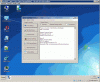
BTW: Next published release will contain .net framework and EasyBCD scripts.
Peter
#163009 Barebone Win7PE
 Posted by
pscEx
on 13 November 2012 - 06:59 PM
in
Windows PE
Posted by
pscEx
on 13 November 2012 - 06:59 PM
in
Windows PE
Maybe in any of the replies there is a PE mentioned. Who knows ...
I usually do not scan a complete topic (actually something about WAIK), to perhaps find an OFFTOPIC post (actually something about PE).
Peter
#163006 Barebone Win7PE
 Posted by
pscEx
on 13 November 2012 - 03:10 PM
in
Windows PE
Posted by
pscEx
on 13 November 2012 - 03:10 PM
in
Windows PE
Peter
#163001 Barebone Win7PE
 Posted by
pscEx
on 13 November 2012 - 01:27 PM
in
Windows PE
Posted by
pscEx
on 13 November 2012 - 01:27 PM
in
Windows PE
WinRe.wim, which is a win7PE with the only sence to restore the system from CD, has about 150 MB.Requirements:
- Overall size bellow 100Mb (compression is allowed)
- Windows Explorer must be available
- Use Winbuilder to automate all building steps
No explorer, no extras, no ...
My smallest win7pe is about 200 MB. No chance to fullfill the requirement.
Peter
#162995 Barebone Win7PE
 Posted by
pscEx
on 13 November 2012 - 06:57 AM
in
Windows PE
Posted by
pscEx
on 13 November 2012 - 06:57 AM
in
Windows PE
#162486 No explorer in MultiPE Win7 build
 Posted by
pscEx
on 29 October 2012 - 07:00 PM
in
MultiPE
Posted by
pscEx
on 29 October 2012 - 07:00 PM
in
MultiPE
Remove installed WAIK 6.0.6001.1800 and install WAIK 6.1.7600.16385.
Then do a fresh multiPE install.
Maybe I can find what has to be changed / added in multiPE.
But after my vacation ...
Peter
#162443 multiPE with Win8 track
 Posted by
pscEx
on 28 October 2012 - 04:00 PM
in
MultiPE
Posted by
pscEx
on 28 October 2012 - 04:00 PM
in
MultiPE
In last compile by mistake I deleted a line
The syntax was still valid, so the compiler did not comply.
I rebuilt the line from remembering (so the binary codes may be different), and compiled to 83.0.0.13
You can download this new WinBuilder.exe by multiPE > Tools > RestartWBEx.
I did a silent update of latest multiPE and multiPE_Win8 downloads.
Peter
#162437 multiPE with Win8 track
 Posted by
pscEx
on 28 October 2012 - 01:49 PM
in
MultiPE
Posted by
pscEx
on 28 October 2012 - 01:49 PM
in
MultiPE
I'll check and fix.
Peter
#162428 Tweak my PE
 Posted by
pscEx
on 28 October 2012 - 11:38 AM
in
App Scripts
Posted by
pscEx
on 28 October 2012 - 11:38 AM
in
App Scripts
Now I understand.
BTW: The coding style is excellent!
Peter
#162426 No explorer in MultiPE Win7 build
 Posted by
pscEx
on 28 October 2012 - 11:28 AM
in
MultiPE
Posted by
pscEx
on 28 October 2012 - 11:28 AM
in
MultiPE
Can you tell me the version of imagex.exe and wimfltr.sys or wimmount.sys resp. which is running from the waik?
Does WimCaptEx tell, that WimFltr and WimMount services are running?
For optimum multiPE performance, WimFltr must run, WimMount is not necessary.
What is the value of %FastMount%? Should be true.
If it is False and WimFltr service is not running, try ti onstall the service manually in the WaikFilesEx script.
Alternativelly, you get all this information by clicking the "Show Current" button in WaikFilesEx script.
Maybe I can use this information to adjust the initialisation process to a configuration like you have.
The USB boot issue is strange for me.
On my system ISO and USB boot need similar time, and "Window loading files" is estimated less than one minute (3 GHz clock).
Next two weeks I'm disappearing for vacation.
Peter
#162419 Tweak my PE
 Posted by
pscEx
on 28 October 2012 - 09:26 AM
in
App Scripts
Posted by
pscEx
on 28 October 2012 - 09:26 AM
in
App Scripts
IMHO:
When you build a PE, you need a source CD.
And the source CD has a fixed architecture x86 or x64.
Maybe when building x86 you need some more or less files than for building x64.
But at least the "x86 on x64" does not make any sence for me.
I could imagine this:
- General dependencies
- Additional dependencies for x86 PE
- Additional dependencies for x64 PE
Peter
#162416 multiPE with Win8 track
 Posted by
pscEx
on 28 October 2012 - 08:29 AM
in
MultiPE
Posted by
pscEx
on 28 October 2012 - 08:29 AM
in
MultiPE
I cannot reproduce.If you look in the attached picture under 5 - Tweaks, CMD Window Settings script is not selected. In the script file then Selected=False
is correctly set in the script. If I now select the script I would expect Selected=True in the script file. However it never changes.
Winbuilder is version 83.0.0.12, file size = 951,808, date = 9/25/2012
I several times checked / unchecked.
In TextPad I got told on every click, that the script changed, and there was the correct value shown.
Peter
#162399 multiPE
 Posted by
pscEx
on 27 October 2012 - 09:35 PM
in
Projects
Posted by
pscEx
on 27 October 2012 - 09:35 PM
in
Projects
What's New in Version 58
- There have still been some glitches in initialisation by version 57 (e.g. paths with x64 rather than amd64). Version 57 deleted from server.
#162384 multiPE with Win8 track
 Posted by
pscEx
on 27 October 2012 - 01:18 PM
in
MultiPE
Posted by
pscEx
on 27 October 2012 - 01:18 PM
in
MultiPE
Can you explain a bit more?
Peter
#162368 No explorer in MultiPE Win7 build
 Posted by
pscEx
on 27 October 2012 - 08:43 AM
in
MultiPE
Posted by
pscEx
on 27 October 2012 - 08:43 AM
in
MultiPE
I installed XP64 into a new partition and run multiPE.
Bingo! Same ImageX error 2.
For me a reproducable issue is as good as a solved issue.
Peter
#162322 No explorer in MultiPE Win7 build
 Posted by
pscEx
on 26 October 2012 - 10:20 AM
in
MultiPE
Posted by
pscEx
on 26 October 2012 - 10:20 AM
in
MultiPE
The upload contained the old system check script.
A new upload (version 58) is running and will be finished in about 10 minutes.
Peter
#162286 No explorer in MultiPE Win7 build
 Posted by
pscEx
on 25 October 2012 - 12:37 PM
in
MultiPE
Posted by
pscEx
on 25 October 2012 - 12:37 PM
in
MultiPE
Final upload is done about 40 minutes ago.
First upload some hours ago still had the issue, and I deleted from server in the mean time.
Peter
#162279 multiPE
 Posted by
pscEx
on 25 October 2012 - 12:06 PM
in
Projects
Posted by
pscEx
on 25 October 2012 - 12:06 PM
in
Projects
What's New in Version 57
- Version 56 had some initialisation issues. Some local paths remained in script.project. Version 56 deleted from server.
#162269 No explorer in MultiPE Win7 build
 Posted by
pscEx
on 25 October 2012 - 08:56 AM
in
MultiPE
Posted by
pscEx
on 25 October 2012 - 08:56 AM
in
MultiPE
Try version 57
Peter
#162268 multiPE
 Posted by
pscEx
on 25 October 2012 - 08:49 AM
in
Projects
Posted by
pscEx
on 25 October 2012 - 08:49 AM
in
Projects
In order not to make such a mistake, I created a tool to do such things automagically.Mistakes (and expecially very minor ones like forgetting to fix a local/absolute path) can happen to everyone, and it would be nice if they were treated as such, without the need of sarcasm/attacks, nor for "defense attorneys".

But this tool had a until now unrecognized glitch ...
Version 57 will be uploaded which hopefully contains no more local paths.
Version 56 deleted from server.
Peter
#162246 multiPE
 Posted by
pscEx
on 24 October 2012 - 08:55 PM
in
Projects
Posted by
pscEx
on 24 October 2012 - 08:55 PM
in
Projects
Thanks "Jaclaz". I agree.... but let's not make a "big thing" out of nothing, OK?
Peter
#162237 multiPE
 Posted by
pscEx
on 24 October 2012 - 06:33 PM
in
Projects
Posted by
pscEx
on 24 October 2012 - 06:33 PM
in
Projects
Thanks for the flowers!poor programmer
As poor programmer I need some weeks to fix.
Try version 55
If that does not work, version54
If that does not work, version53
If that does not work, version??
If version 1 does not work, ask the forum to ban me because of ignorance.
Peter
#162234 multiPE
 Posted by
pscEx
on 24 October 2012 - 06:02 PM
in
Projects
Posted by
pscEx
on 24 October 2012 - 06:02 PM
in
Projects
Because the upload is made by an app, i cannot simply change. I have to find the reason and fix.
But tomorrow. Now BVB <> Real is startibg.
Peter
#162231 Mozilla Firefox universal
 Posted by
pscEx
on 24 October 2012 - 05:26 PM
in
App Scripts
Posted by
pscEx
on 24 October 2012 - 05:26 PM
in
App Scripts
#162226 multiPE
 Posted by
pscEx
on 24 October 2012 - 05:14 PM
in
Projects
Posted by
pscEx
on 24 October 2012 - 05:14 PM
in
Projects
I think it is not necessary. See my previous post.what about Dropbox ?
Peter
#162225 multiPE
 Posted by
pscEx
on 24 October 2012 - 05:12 PM
in
Projects
Posted by
pscEx
on 24 October 2012 - 05:12 PM
in
Projects
(VirtualBox.script) Exec - Failed to find section [Process] in file: [V:multi TestProjectsmultiPEPEFactoryConfig8-EmulationVirtualBox.script]
OOPS!
I see that in the upload there is my personal path (V: ...)
Something went very wrong.
I'll correct that.
Peter
#162223 multiPE
 Posted by
pscEx
on 24 October 2012 - 05:07 PM
in
Projects
Posted by
pscEx
on 24 October 2012 - 05:07 PM
in
Projects
Maybe as new member you are not yet allowed to do so.
Then use mediafire or similar.
Peter
#162218 multiPE
 Posted by
pscEx
on 24 October 2012 - 04:34 PM
in
Projects
Posted by
pscEx
on 24 October 2012 - 04:34 PM
in
Projects
No problem.
Maybe you completelly delete your current multiPE folder and start in a new one.
Peter
#162214 multiPE
 Posted by
pscEx
on 24 October 2012 - 03:41 PM
in
Projects
Posted by
pscEx
on 24 October 2012 - 03:41 PM
in
Projects
The firefox I have already in my test project. works well.
But I do not want to overload multiPE with different scripts doing the same task. multiPE contains opera as browser.
Adding different browsers would bring multiPE in the area of the "I provide everything" projects, what I do not want to do.
When you look into the download page of Mikka's FireFox, you'll see that I approved it.
You can download and add to your multiPE project.
Peter
#162212 multiPE
 Posted by
pscEx
on 24 October 2012 - 03:21 PM
in
Projects
Posted by
pscEx
on 24 October 2012 - 03:21 PM
in
Projects
If it is rather "generell", why not?@ Peter,
can you add the Portabilitron-v.0.5.script to your Project, please ?
jo
Where to find?
Peter
#162210 multiPE
 Posted by
pscEx
on 24 October 2012 - 03:01 PM
in
Projects
Posted by
pscEx
on 24 October 2012 - 03:01 PM
in
Projects
Peter
#162206 Mozilla Firefox universal
 Posted by
pscEx
on 24 October 2012 - 02:45 PM
in
App Scripts
Posted by
pscEx
on 24 October 2012 - 02:45 PM
in
App Scripts
Result: Build and use w/o any issues!
Suggestion for enhancement:
- Do not download in every build, when that has been already done.
- Try to switch the "import" and "default brower" questions off in configuration. Appearing in every boot is boring.
- When starting in the PE, it should default to a known URL like reboot.pro or google.
- Make the interface panel's height 2 pixels smaller. Then you do not have the scroll bar at the right.
#162196 No explorer in MultiPE Win7 build
 Posted by
pscEx
on 24 October 2012 - 12:04 PM
in
MultiPE
Posted by
pscEx
on 24 October 2012 - 12:04 PM
in
MultiPE
Done!I hope to have it fixed in version 56.
Version 56 uploaded.
Peter
#162195 multiPE
 Posted by
pscEx
on 24 October 2012 - 12:03 PM
in
Projects
Posted by
pscEx
on 24 October 2012 - 12:03 PM
in
Projects
What's New in Version 56
- Finished use of multiPE_Depot. Extracted WIMs, mounted WIMs, Waik info and source CD info is stored here only once, for use on multiple multiPE projects on different HDDs.
- Data of WIMs are now queried by WimCaptEx and written into CD-Info. WimInfoEx program became obsolete and has been removed from the upload.
- Fixed bug in WinRe.script which caused PE explorer not beeing usable.
#162181 No explorer in MultiPE Win7 build
 Posted by
pscEx
on 24 October 2012 - 08:31 AM
in
MultiPE
Posted by
pscEx
on 24 October 2012 - 08:31 AM
in
MultiPE
Good news: I could reproduce the issue.
It happens, when WinRe.WIM is used to build the basic PE.
Please change in winre.script to "classic"
I hope to have it fixed in version 56.
Peter
#162118 No explorer in MultiPE Win7 build
 Posted by
pscEx
on 22 October 2012 - 01:46 PM
in
MultiPE
Posted by
pscEx
on 22 October 2012 - 01:46 PM
in
MultiPE
XP has troubles with the owner rights of extracted WIMs.2-ImageIndex.script) DirDelete - Failed to delete directory [C:multiPE_DepotStoredWimsWn72IUen0617601]: Unknown error
2-ImageIndex.script) DirDelete - Failed to delete directory [C:multiPE_DepotStoredWimsWn72IUen0617601]: Unknown error
Subsequent attempts to re-build the project on the Win 7 PC failed with an Imagex error 2 due to the stored wims not deleting. I tried to manually delete the 7 gigs of data in the storedwims folder but could not because it was locked. I managed to delete the data in stored wims using a program called unlocker but it took between 1 and 2 hours. I am sure there is a better way of solving that particular problem but I haven't found it yet.
To delete them, the user must boot with Linux or similar. I use PMagic on a multiPE built CD.
Wait a bit. I'm currently delivering version 56 which does not need extracted WIMs anymore.I noticed that you have released ver 55 so I might try that next.
Peter
#162113 WimCaptEx: WIM handling w/o WAIK
 Posted by
pscEx
on 22 October 2012 - 11:02 AM
in
Development
Posted by
pscEx
on 22 October 2012 - 11:02 AM
in
Development
- Added -A:X action to extract 1.xml from *.WIM.
Latest 7z has troubles to extract from Win8. - Added -A:W action to write the *.WIM's image information into a *.ini.
Peter
#162001 No explorer in MultiPE Win7 build
 Posted by
pscEx
on 20 October 2012 - 02:40 PM
in
MultiPE
Posted by
pscEx
on 20 October 2012 - 02:40 PM
in
MultiPE
They appear if the "Debug" option of WinBuilder is ON.
The should help to find out, whether one script overwrites important data of a previous script.
As long as we hane the "No Explorer" issue, that is good.
When the project is running well, you can switch the debug mode off in
WinBuilder > Tools Button > Debug Log checkbox in the middle right.
Let's wait for the result with a DigitalRiver CD.
Peter
#161991 No explorer in MultiPE Win7 build
 Posted by
pscEx
on 20 October 2012 - 06:57 AM
in
MultiPE
Posted by
pscEx
on 20 October 2012 - 06:57 AM
in
MultiPE
I built with win7 english ultimate sp1 like you.
Ran well.
But I think I gave you the wrong patch:
Please try this:
in Core > 2 - Core Files > 2 - Build > multiPE configuration, change
RegRead,HKEY_USERS,".DEFAULTControl PanelInternational",Locale,%Locale% Set,%Locale%,%Locale%,PERMANENTto
RegRead,HKEY_USERS,".DEFAULTControl PanelInternational",Locale,%Locale% Set,%Locale%,00000409,PERMANENT
Peter
If that does not help, maybe your source CD has a failure.
Can you try a different source CD?
Peter
#161990 No explorer in MultiPE Win7 build
 Posted by
pscEx
on 20 October 2012 - 06:36 AM
in
MultiPE
Posted by
pscEx
on 20 October 2012 - 06:36 AM
in
MultiPE
#161989 No explorer in MultiPE Win7 build
 Posted by
pscEx
on 20 October 2012 - 06:27 AM
in
MultiPE
Posted by
pscEx
on 20 October 2012 - 06:27 AM
in
MultiPE
In the log I do not see the change you should make.
The code should be:
[main] Title=LocalisationEx Description=Set localized data and keyboard layout of your build based on your PC's settings ... [Variables] %EngID%=00000409 [process] Set,%SourceLocale%,00000409 (here we are!) If,EXISTVAR,%PEF_Type%,Begin CheckPackage,1 MountCD EndFor the explorer I'm going to check now.
Peter
#161975 win7pe build in 4 minutes
 Posted by
pscEx
on 19 October 2012 - 03:40 PM
in
MultiPE
Posted by
pscEx
on 19 October 2012 - 03:40 PM
in
MultiPE
The build is totally made from scratch, no prestored install.wim / boot.wim, no prestored "base win7pe package").
Overall time until starting VirtualBox is 4 minutes 15 seconds.


For those who wand to know how that result can be achieved (and who want to check that it is not a fake) attached the log.
EDIT: To compare: The same project built in the classic way needs about 11 minutes.
Peter
Attached Files
-
 log.zip 172.41KB
18 downloads
log.zip 172.41KB
18 downloads
#161974 multiPE with Win8 track
 Posted by
pscEx
on 19 October 2012 - 02:42 PM
in
MultiPE
Posted by
pscEx
on 19 October 2012 - 02:42 PM
in
MultiPE
There exist some currently unsolved troubles when writing into a win8 hive to SYSTEMControlSet001EnumRootLegacy_???I get 35 errors in the penet beta 5 script also..
AFAIK I know right now from Google, this key does not exist any more.
Peter
#161973 multiPE with Win8 track
 Posted by
pscEx
on 19 October 2012 - 02:40 PM
in
MultiPE
Posted by
pscEx
on 19 October 2012 - 02:40 PM
in
MultiPE
It is currently identical with the released multiPE version 55.
But here win8 specific changes will be added, without uploading a new multiPE released version.
Peter
#161972 multiPE
 Posted by
pscEx
on 19 October 2012 - 02:38 PM
in
Projects
Posted by
pscEx
on 19 October 2012 - 02:38 PM
in
Projects
What's New in Version 55
- Win8 source CD can technically now be processed. Project win8-track itself is still alfa.
- WimCaptEx getting 1.xml replaced 7z. 7z had troubles with extracting from win8 WIM.
- Now all Vista, Win7 and Win8 WIMs can be fast mounted within some seconds. Time and Space consuming One-Time extracting of WIMs not longer necessary.
Mount times when mounting with ImageIndexEx.script "Mount" button:
Vista CD: 4 seconds
Win7 CD: 10 seconds
Win8 CD: 18 seconds
#161970 New DDOS?
 Posted by
pscEx
on 19 October 2012 - 01:28 PM
in
Site feedback
Posted by
pscEx
on 19 October 2012 - 01:28 PM
in
Site feedback
How that can happen with about 6600 views?
Peter
#161969 No explorer in MultiPE Win7 build
 Posted by
pscEx
on 19 October 2012 - 01:18 PM
in
MultiPE
Posted by
pscEx
on 19 October 2012 - 01:18 PM
in
MultiPE
The locale of your source CD is c09 (Australian English).
But in the standard windows installation there is no such entry under "Keyboard Layouts".
You can propably temporary avoid this issue by adding in Core > Tweaks >LocalisationEx [process] as first line (hardcoded!)
That will install English keyboard to the PE.Set,%SourceLocale%,00000409
Maybe that missing keyboard information is the reason for the missing explorer.
I tried a fresh downloaded multiPE 054, and it ran well.
Peter
#161968 No explorer in MultiPE Win7 build
 Posted by
pscEx
on 19 October 2012 - 12:25 PM
in
MultiPE
Posted by
pscEx
on 19 October 2012 - 12:25 PM
in
MultiPE
Can you provide the log.html of that build?
The XP-Track explorer installation is different from Win7-Track explorer installation.
Peter
#161966 64bit emulation without hardware virtualization (VT)
 Posted by
pscEx
on 19 October 2012 - 12:12 PM
in
Boot virtual machines
Posted by
pscEx
on 19 October 2012 - 12:12 PM
in
Boot virtual machines
I use qEmu on my test system which has no vt-x.
Peter
#161862 multiPE with Win8 track
 Posted by
pscEx
on 17 October 2012 - 05:13 PM
in
MultiPE
Posted by
pscEx
on 17 October 2012 - 05:13 PM
in
MultiPE
Uploaded now to http://multipe.exec-...ultiPE_win8.zipAs I know that several users like Billy the Door's latest phantasies, and want to use them, I will publish a multiPE - Win8 sceleton project tomorrow.
BTW: This project is the current published multiPE with the win8 additions. You can use it without issues like the standard latest project.
You can use it also for "normal" multiPE project builds.
Peter
- pscEx's Content
- Privacy Policy
- Site policies ·